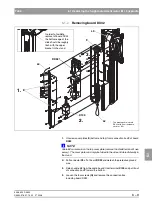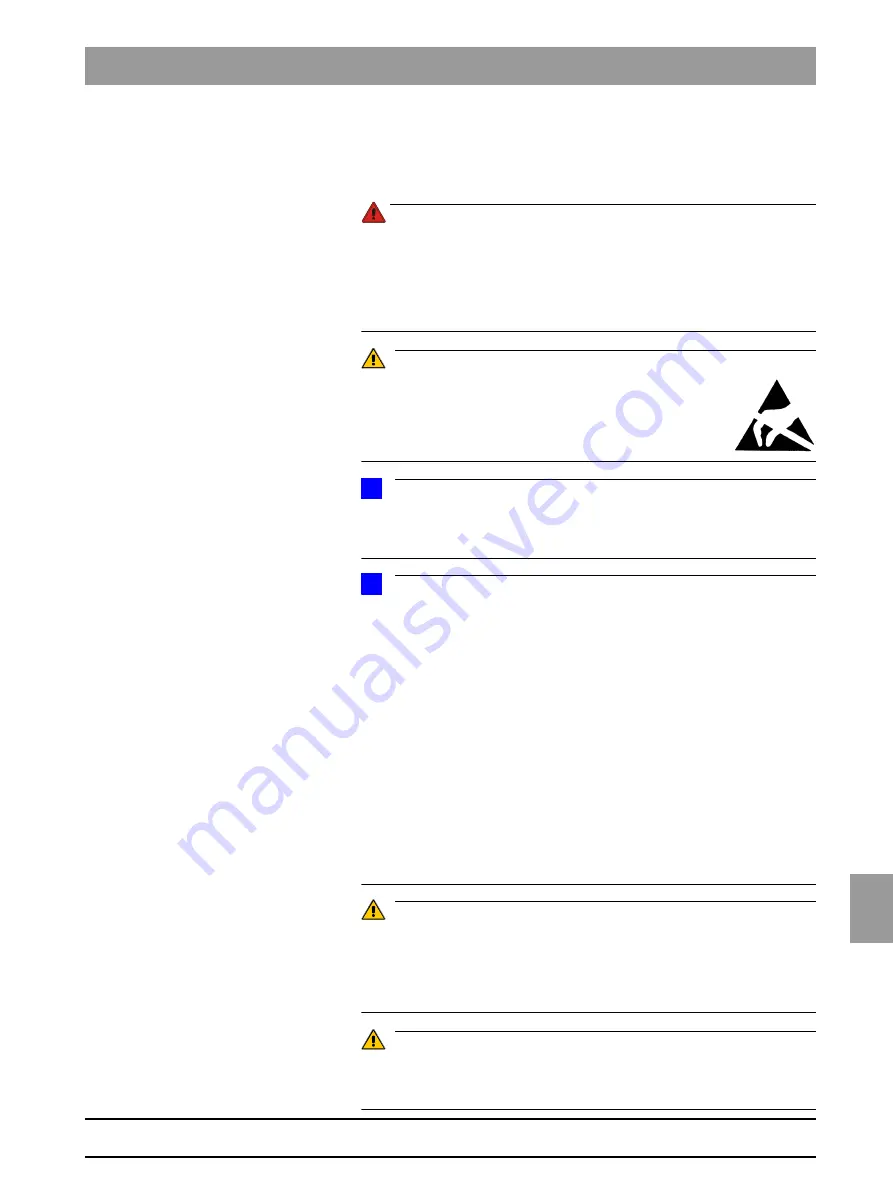
båÖäáëÜ
59 38 399 D3352
D3352.076.01.13.02
07.2008
6 – 5
Tab 6
6
Repair
DANGER
Shock hazard! It is essential that you switch the X-ray unit OFF before
replacing any components!
The unit must be disconnected from the junction box of the building
installation before replacing any parts near the power supply, power
switch, board DX 32 or the X-ray tube assembly!
CAUTION
Please observe the usual precautionary measures for han-
dling printed circuit boards (ESD).
Touch a ground point to discharge static electricity
before touching any boards.
NOTE
i
Open the
PAN
and
CEPH
RESET
ADJUSTMENT
menus in SIDEXIS and note
the old adjustment values before you begin replacing boards or modules
(which contain boards).
NOTE
i
After replacing boards or modules containing boards, check to make sure that
the programming of the module corresponds to the current software status of
the system. The software version for the modules can...
for XG
Plus
:
be accessed through service routine S008.2 or the extended detail query in
SIXABCON. You can also check the info screen in advance to determine
whether the current software constellation is permissible. If this is not the
case, the version number of the entire software is labeled with an asterisk (e.g.
V02.20*)
bei XG 5 / 3 / 3 PPE:
be accessed through service routine S008.2 or the extended detail query in
SIXABCON.
Perform a software update in case of software incompatibilities (see Section
1.9).
CAUTION
When replacing modules, be sure to note which ones contain boards and fol-
low the instructions in section "Measures following replacement of boards"
starting on page 6-60. Also check whether the current ORTHOPHOS XG CD
or the Sirona dealer page contains any additional, up-to-date information on
module replacement.
CAUTION
Be sure to observe the information on action required following
module replacement. You will find this information at the end of each set of
repair instructions.
Содержание ORTHOPHOS XG 3 DS
Страница 4: ......
Страница 9: ...ORTHOPHOS XG 1General information...
Страница 12: ...59 38 399 D3352 1 4 D3352 076 01 13 02 07 2008 Tab1...
Страница 59: ...ORTHOPHOS XG 2 Messages...
Страница 124: ...59 38 399 D3352 2 66 D3352 076 01 13 02 07 2008 2 6 List of available service routines Tab 2...
Страница 125: ...ORTHOPHOS XG 3 Troubleshooting...
Страница 152: ...59 38 399 D3352 3 28 D3352 076 01 13 02 07 2008 3 10 Check data paths Generate test images Tab 3...
Страница 153: ...ORTHOPHOS XG 4 Adjustment...
Страница 268: ...59 38 399 D3352 4 116 D3352 076 01 13 02 07 2008 4 6 Resetting the adjustment XGPlus 5 3 3 PPE Tabs 4...
Страница 269: ...ORTHOPHOS XG 5 Service routines...
Страница 433: ...ORTHOPHOS XG 6 Repair...
Страница 436: ...59 38 399 D3352 6 4 D3352 076 01 13 02 07 2008 Tab6...
Страница 530: ...59 38 399 D3352 6 98 D3352 076 01 13 02 07 2008 6 21 Replacing cables Tabs 6...
Страница 531: ...ORTHOPHOS XG 7 Maintenance...
Страница 575: ...b 59 38 399 D3352 D3352 076 01 13 02 07 2008 7 45 Tab 7 7 14 Checking the device leakage current 7 14...
Страница 577: ...b 59 38 399 D3352 D3352 076 01 13 02 07 2008...