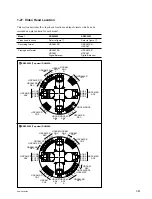1-59
SRW-5000/5500
Saving/Reading the Setup Menu
The current settings can be saved on the Memory Stick (or
memory card) before changing the settings of the setup
menu temporarily during maintenance of the unit, etc.
After the maintenance is completed, the contents can be
downloaded and easily returned to the original settings.
For details, refer to the Operation Manual of this unit.
Saving Setup Menu Settings
1.
Insert a Memory Stick (or memory card) with avail-
able space into the exclusive slot of the unit.
2.
Turn on the power, and display the MEMORY CARD
menu.
(HOME menu
→
SET UP
→
[F2]
→
MEMORY
CARD menu)
n
MEMORY CARD menu is displayed only when the
memory card is inserted in the unit.
3.
Press the
[F8]
(DIRECTION) key to select the
←
direction.
4.
Move the cursor to the VTR side using the
[*]
key,
and place the cursor on the bank No. to be saved using
the
[(]
/
[)]
keys.
.
To save all the VTR memory banks, press the
[F7]
(SELECT ALL) key.
5.
Move the cursor to the Memory Stick (or memory
card) side using the
[&]
key, and place the cursor on
the bank No. to be saved using the
[(]
/
[)]
keys.
.
To change the title, press the
[F6]
(EDIT TITLE)
key.
6.
Press the
[F9]
(COPY) key.
.
A confirmation message appears.
7.
While pressing the
[SFT]
(SHIFT) key, press the
[F9]
(COPY) key.
8.
Press the
[F10]
(EXIT) key to return to the setup
menu.
Downloading Saved Data
1.
Insert a Memory Stick (or memory card) with setup
menu settings saved into the exclusive slot of the unit.
2.
Turn on the power, and display the MEMORY CARD
menu.
(HOME menu
→
SET UP
→
[F2]
→
MEMORY
CARD menu)
3.
Press the
[F8]
(DIRECTION) key to select the
→
direction.
4.
Move the cursor to the Memory Stick (or memory
card) side using the
[&]
key, and place the cursor on
the bank No. to be downloaded using the
[(]
/
[)]
keys.
.
To change the title, press the
[F6]
(EDIT TITLE)
key.
5.
Move the cursor to the VTR side using the
[*]
key,
and place the cursor on the memory bank where the
data is to be saved using the
[(]
/
[)]
keys.
.
To replace the contents of all the VTR memory
banks with those of the Memory Stick (or memory
card), press the
[F7]
(SELECT ALL) key.
6.
Press the
[F9]
(COPY) key.
.
The confirmation message appears.
7.
While pressing the
[SFT]
(SHIFT) key, press the
[F9]
(COPY) key.
8.
Press the
[F10]
(EXIT) key to return to the setup
menu.