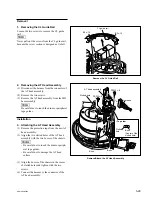5-38
SRW-5000/5500
5-10. Capstan Motor Replacement
Outline
Replacement
1.
Removing the Video Head Cleaner Assembly
(Refer to steps 1 and 2 in Section 5-4.)
2.
Opening the DR-508 Board
3.
Removing the Capstan Motor
4.
Attaching the Capstan Motor
5.
Closing the DR-508 Board
6.
Cleaning (Capstan Motor Shaft)
7.
Reattaching the Video Head Cleaner Assembly
(Refer to steps 4 to 6 in Section 5-4.)
Adjustment after Replacement
8.
Confirming the Pinch Press Clearance (Refer to Section 5-9.)
9.
Confirming the Capstan Motor Operation (Refer to Section 3-3-4.)
[F9]
(CAPSTN MOTOR) of the SERVO CHECK menu
10. Performing the Servo Adjustment (Refer to Section 3-4-2.)
[F2]
(AUTO ADJ) of the SERVO ADJUST menu
11. Adjusting the Tape Running at Drum Exit Side (Refer to Section 6-12-2.)
Note
Replace the capstan motor with the side panel of the unit down.
Tools
.
Cleaning cloth:
3-184-527-01
.
Cleaning fluid:
9-919-573-01
.
Tape guide adjusting screw driver (MW-261): J-6322-610-A
Preparation
1.
Turn the power off and disconnect the power cord.
2.
Remove the upper lid (front) assembly. (Refer to Section 1-3-1.)
3.
Remove the cassette compartment. (Refer to Section 1-5.)
4.
Open the AE-31H board. (Refer to the figure in Section 5-1-2.)