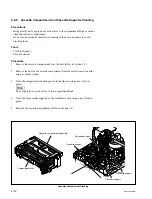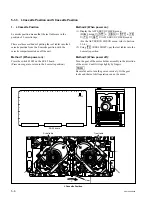4-4
SRW-5000/5500
4-1-3. Hours Meter
This unit can display an hours meter on the color display.
Perform a periodic check with this hours meter as a reference.
n
For resetting the hours meter, perform the
[F5]
(HOURS METER) of the OTHERS CHECK menu.
(For the OTHERS CHECK menu, refer to Section 3-3-9.)
1. Contents of display
Item
Contents
OPERATION
Sum of energized time/[ ] shows the sum of energized time after reset
DRUM RUNNING
Sum of drum rotating time/[ ] shows the sum of drum rotating time after reset
TAPE HOURS
Sum of tape running time/[ ] shows the sum of tape running time after reset
THREADING
Sum of threading/[ ] shows the sum of threading after reset
2. Display procedure
1.
Press the DIAG button while pressing the
[SFT]
(SHIFT) key in the HOME menu to display the
MAINTENANCE INFORMATION menu.
.
The hours meter will be displayed on the color display.
2.
To exit the MAINTENANCE INFORMATION menu, press the
[F10]
(EXIT) key.