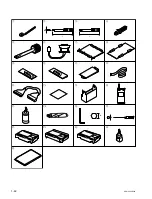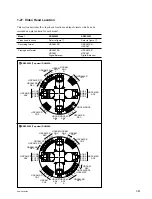1-56
SRW-5000/5500
1-25-26. PTC-101 Board
n
As the mounted PTC-101 board is not a specified service
part, it must be replaced together with the whole dial
assembly.
After replacing the dial assembly, check that the dial
operates normally in the jog mode and shuttle mode.
1-25-27. PTC-102 Board
n
As the mounted PTC-102 board is not a specified service
part, it must be replaced together with the whole gear box
assembly.
After replacing the gear box assembly, check that the
threading motor operates normally using
[F7]
(THREAD
MOTOR) of the SERVO CHECK menu.
(Refer to Section 3-3-4.)
1-25-28. PTC-99 Board
n
As the mounted PTC-99 board is not a specified service
part, it must be replaced together with the whole MC
sensor assembly.
After replacing the MC sensor assembly, check that the
cassette tab sensor functions normally using
[F1]
(CASSTT SW) of the SERVO CHECK menu.
(Refer to Section 3-3-4.)
1-25-29. RX-80 Board
n
Since a high frequency circuit is mounted on the RX-80
board, replacement of electrical parts and adjustment of
boards are impossible.
Be sure to replace the whole board when the RX-80 board
is malfunctioning.
After replacing this board, check that the audio and video
are recorded/played back normally to the cassette tape.
1-25-21. KY-526/527/465 Board
After replacing the KY-526/527 board, check that the
switches and indicators function normally using
[F2]
(MFD),
[F7]
(KEY),
[F8]
(LED) of the PANEL CHECK
menu. (Refer to Section 3-3-3.)
1-25-22. LED-386 Board
Check that when cassette tapes recorded in a certain format
is loaded, the corresponding format indicator lights up.
1-25-23. LP-81 Board
After replacing and repairing this board, check the follow-
ings.
1.
When a cassette tape is loaded, the cassette compart-
ment operates normally.
2.
When a cassette tape is loaded, all cassette compart-
ment LEDs light up.
1-25-24. MB-964 Board
After replacing and repairing this board, check that this
unit operates normally.
1-25-25. PC-70 Board
n
As the mounted PC-70 board is not a specified service part,
it must be replaced together with the whole cassette
compartment assembly.
After replacing the cassette compartment assembly, check
the following.
1.
Check that the cassette compartment is operating
normally using
[F8]
(CCM MOTOR) of the SERVO
CHECK menu. (Refer to Section 3-3-4.)
2.
Check that the cassette size sensor and cassette-in
sensor of the cassette compartment are operating
normally using
[F2]
(CASSTT CMP. SW) of the
SERVO CHECK menu. (Refer to Section 3-3-4.)