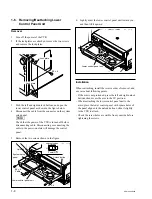1-21
SRW-5000/5500
Reattaching
When reattaching the board, install in the reverse order of
removal.
m
.
After inserting the board, push in the two folded eject
levers simultaneously to firmly connect the plug-in
board to the connector on the motherboard.
.
Connect the cables and harnesses as shown in the figure.
For the EQ-94 board, the harnesses must not along the
shaded area top.
.
When reattaching the upper lid (rear) assembly, be sure
to insert the protrusions in the square holes on the
chassis, and then secure the lid.
.
Tighten the fixing screws as following torque.
Tightening torque: 120
x
10
_
2
N
.
m {12.0 kgf
.
cm}
EQ-94 Board
HIF-8 Board (TX-96 Board)
E
black
D
CN204
CN203
CN204
F
TX-96
(HKSR-5003)
TX-96
(HKSR-5003)
B
black
A
CN204
CN203
CN204
C
TX-96
TX-96
4
3
2
1
CN200
CN202
CN202
RX-80
(HKSR-5003)
RX-80
black
black
CN200
white
green
orange
blue
CN300
CN302
CN301
J
black
H
CN204
CN203
TX-96
IRC-5 Board/IRC-5A Board (RX-80 Board)
VPR-79 Board
FC-91 Borad (TX-96 Board) : HKSR-5001
A
B
C
D
E
F
G
H
J
K
L
M
N
P
1
2
3
4
5
6
7
CN1400
CN1600
CN1000
CN1200
CN100
CN1200
CN800
CN801
CN601
CN1800
red
red
red
red
orange
orange
orange
yellow
yellow
yellow
Bead ties
Wire holder
white
white
white
blue
blue
blue