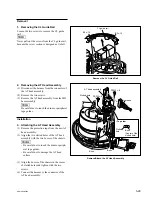5-41
SRW-5000/5500
PWB
CN205
CN204
PW
B
DR-508 board (A side)
Reel motor
Hinge portion
Hinge portion
Positioning hole/Positioning boss
Positioning hole/Positioning boss
Screw
Screw
Screw
Reel motor
Flexible
boards
Fig. 1
Flexible boards
5. Closing the DR-508 Board
(1) Turn the gear of the reel shift motor to move
the reel table at the middle position between
the S and L cassette positions.
(Refer to Section 5-1-3.)
n
Be careful not to close the DR-508 board
while the reel table is left at the S or L
cassette position. Or the reel position sensor
may damage.
(2) Arrange the harnesses connected to the DR-
508 board. (Refer to figure in step 13 of
Section 5-30-9.)
n
Be sure to check the arranging the harnesses.
(3) Close the DR-508 board.
m
.
Match the positioning hole of the DR-508
board with the positioning boss.
.
Be sure not to be caught the harness at the
hinge portion.
(4) Tighten the three screws on the DR-508
board.
(5) Reconnect the flexible boards in step 2 to
each connector on the reel motors.
c
The connecting direction of the flexible board
is specified. When disconnecting the flexible
boards from both reel motor and DR-508
board, be sure to connect them so that the
character “PWB” on the flexible boards are
shown at the connector sides of the DR-508
board. (Fig. 1.) If opposite side is connected,
the DR-508 board will fail.
(6) Reattach the bottom plate.
(Refer to Section 1-3-2.)
(7) Restore the unit to the original position.
6. Cleaning
Clean the capstan motor shaft with a cleaning
cloth moistened with cleaning fluid.
(Refer to Section 4-2-6.)
n
After cleaning, wipe with a dry cleaning cloth.
Close the DR-508 Board