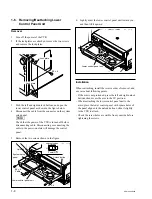1-4
SRW-5000/5500
Cable protector
Edge holder
Guide rail (L)
Coaxial cables
Bead tie
AC panel assembly
AC inlet
Coaxial cables
Chassis hole
Harnesses
brown
green/yellow
white
BVTT3
x
6
BVTT3
x
6
AC panel assembly
1-3-4. Removing/Reattaching AC Panel
w
For your safety against electric hazards, be sure to turn off
the power and unplug the power cord before removing/
reattaching.
1.
Remove the connector panel assembly.
(Refer to Section 1-4.)
2.
Remove the side panel (left). (Refer to Section 1-3-3.)
3.
Remove the four screws and two washers securing the
AC panel assembly.
4.
Slide the cable protector in the arrow direction to remove.
5.
Remove the bead tie and open the edge holder.
n
This step is not required when both option HKSR-
5001 and HKSR-5003 are installed.
6.
Dicconnect the all coaxial cables connected to the
plug-in boards.
n
Hold the plug to remove the coaxial cables in discon-
necting the coaxial cables from the connector on the
boards. (Refer to Section 1-12.)
7.
Remove the coaxial cables from the guide rail (L).
8.
Remove the AC panel assembly in the arrow direction.
9.
Discconnect the harnesses from the AC inlet.
10. Pull out the all coaxial cables from the chassis hole
and correctly remove the AC panel assembly.
n
Do not pull the coaxial cables forcedly.
When reattaching, install in the reverse order of removal.
m
.
Connect the harnesses to the AC inlet correctly.
.
For connecting connector of the coaxial cables, refer to
Section 1-12.