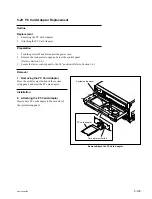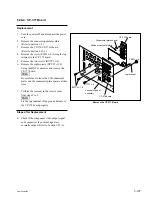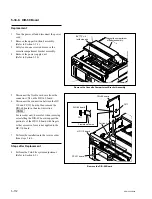5-103
SRW-5000/5500
5-29. PC Card Adaptor Replacement
Outline
Replacement
1.
Removing the PC Card Adaptor
2.
Attaching the PC Card Adaptor
Preparation
1.
Turn the power off and disconnect the power cord.
2.
Remove the lock plates to open and close the control panel.
(Refer to Section 1-6.)
3.
Secure the lower control panel to the 90
d
position. (Refer to Section 1-6.)
Remove/Attach the PC Card Adaptor
Removal
1. Removing the PC Card Adaptor
Press the card slot eject button of the system
setup panel, and eject the PC card adaptor.
Installation
2. Attaching the PC Card Adaptor
Insert a new PC card adaptor to the card slot of
the system setup panel.
PC card adaptor
System setup panel
Card slot eject button