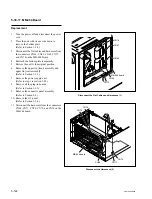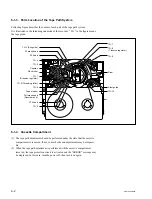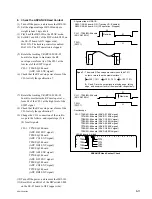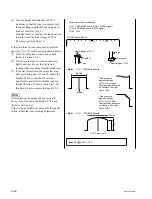6-7
SRW-5000/5500
b
D
a
c
A
B
C
<Fluctuation> CH-1 : TP52/EQ-94 board
D =
Average maximum level at waveform center
RF max
RF max
A = RF max
x
0.8
.
Alignment tape : HR2-1B (00:00 to 20:00)
S802-1/SS-95 board : ON (Tracking VR : Enabled)
<Head-to-tape contact> CH-1 : TP52/EQ-94 board
Spec.1 :
x
100
>
70 %
Output levels (B and C) at the tape entrance side and
exit side are more than 70 % of the center level (A).
Fluctuation amounts of the output levels (a, b, c) at
the drum center portion,
entrance side and exit side are less than 20 % of the
average maximum level (D).
A
B
x
100
>
70 %
A
C
Spec.2 :
D
a
x
100
<
20 %
D
b
x
100
<
20 %
D
c
x
100
<
20 %
A
B
C
D
E
F
G
H
J
K
L
M
N
S802
RV1001 (Tracking VR)
P
1
2
<SS-95 board, side A>
A
B
C
D
E
F
G
H
J
K
L
M
N
P
1
2
TP52
TP5
<EQ-94 board, side A>
CH-1 : TP52/EQ-94 board (CNF CG ENV signal)
CH-2 : TP5/EQ-94 board (SWP5 signal)
TRIG : CH-2
.
Connection of the oscilloscope
Check
4. Check in the PLAY Mode
(1) Play back the alignment tape HR2-1B (00:00
to 20:00) in the PLAY mode.
m
.
The RF envelope waveform is recorded on
HR2-1B (00:00 to 20:00) only for C ch.
.
If extremely abnormal RF envelope
waveform is output after replacing the
drum assembly, remove and reattach the
drum assembly. (Refer to Section 5-2.)
NG examples of RF envelope waveform
(2) Set Bit-1 of the DIP switch S802 on the SS-
95 board to ON (upper side) to enable the
tracking control.
(3) Rotate the tracking VR (RV1001/SS-95
board) clockwise to set the center of the RF
envelope waveform to 80 % of the maximum
output level.
(4) In the step (3) state, check to see that the RF
envelope waveform satisfies specification 1.
n
If the level fluctuates, read the average value.
(5) If the level fluctuates, rotate the tracking VR
(RV1001/SS-95 board) clockwise to maxi-
mize the output level at the center of the RF
envelope waveform, and check that the
fluctuation amount satisfies specification 2.
If specifications 1 and 2 are not satisfied,
perform the adjustment in the Section 6-3
(Tape Entrance Side) or Section 6-4 (Tape
Exit Side).
A
B
C
D
E
Video Tracking Check (PLAY)