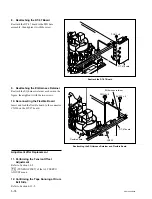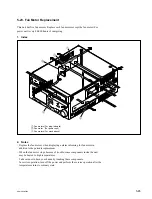5-82
SRW-5000/5500
Harness's wires
Set screw
Motor joint
Spacer
Cassette compartment motor
Worm
Cassette compartment motor
Wheel
A
Claws
CL-29 board
Connector (CN935)
Removal
1. Disconnecting the Harness
Disconnect the harness from the connector
CN935 on the CL-29 board.
2. Removing the Worm
Push the wheel in the direction indicated by arrow
A and take out the worm.
3. Removing the Cassette Compartment
Motor
Spread the claw of the chassis and push out the
cassette compartment motor from the inside of
the cassette compartment.
4. Removing the Motor Joint
Loosen the set screw by two to three turns and
remove the motor joint.
5. Removing the Spacer and
Disconnecting the Harness
(1) Remove the spacer.
(2) Unsolder and disconnect the harness’s wires
from the motor.
Remove the Cassette Compartment Motor (1)
Remove the Cassette Compartment Motor (2)