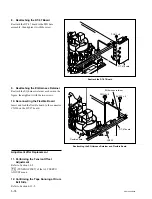5-62
SRW-5000/5500
CN220
Flexible board
DT-47 board
AT head assembly
Harness
Harness
Harness
Full-erase head
CTL head
Disconnect the Flexible Board and the Harnesses
Preparation
1.
Turn the power off and disconnect the power cord.
2.
Remove the upper lid (front) assembly. (Refer to Section 1-3-1.)
3.
Remove the cassette compartment. (Refer to Section 1-5.)
4.
Open the AE-31H board. (Refer to figure in Section 5-1-2.)
Removal
1. Removing the Video Head Cleaner
Assembly
Remove the video head cleaner assembly.
(Refer to steps 1 and 2 in Section 5-4.)
2. Disconnecting the Flexible Board
Disconnect the flexible board from the connector
CN220 on the DT-47 board.
3. Disconnecting the Harnesses
(1) Disconnect the harness from the connector of
the AT head assembly.
(2) Disconnect the harness from the connector of
the full-erase head.
(3) Disconnect the harness from the connector of
the CTL head.