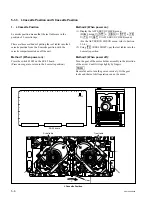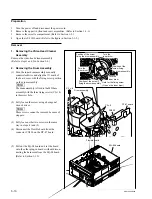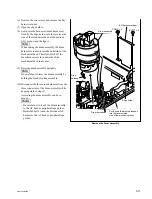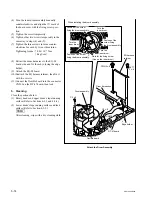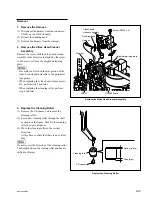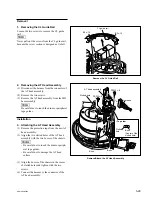5-16
SRW-5000/5500
Brush slip ring assembly
DT-47 board
CN220
PSW2
x
16
Remove the Brush Slip Ring Assembly
5-3. Brush Slip Ring Assembly Replacement
Outline
Replacement
1.
Removing the Brush Slip Ring Assembly
2.
Cleaning (internal board’s contacting points of the drum and Brush slip ring
assembly mounting surface)
3.
Attaching the Brush Slip Ring Assembly
Note
When the brush or slip ring was worn or damaged, replace the brush slip ring
assembly. A single brush or slip ring cannot be replaced.
Tools
.
Torque screwdriver (6 kg
.
cm) (JB-5251):
J-6252-510-A
.
Torque screwdriver’s bit (
+
2 mm, l = 75 mm): J-6323-420-A
.
Cleaning cloth:
3-184-527-01
.
Cleaning fluid:
9-919-573-01
Preparation
1.
Turn the power off and disconnect the power cord.
2.
Remove the upper lid (front) assembly. (Refer to Section 1-3-1.)
3.
Remove the cassette compartment. (Refer to Section 1-5.)
Removal
1. Removing the Brush Slip Ring
Assembly
(1) Disconnect the flexible board from the
connector CN220 on the DT-47 board.
(2) Fully loosen the two screws, then remove the
brush slip ring assembly.
n
Do not apply excessive force to the brush slip
ring assembly at that time.
(3) Turn the brush slip ring assembly upside
down, and take out the two screws.
n
Use care not to fall the screws into the cover
of the brush slip ring assembly.