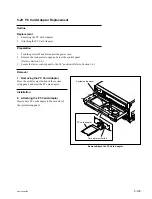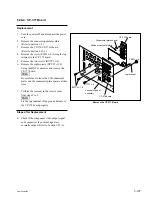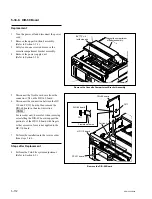5-105
SRW-5000/5500
BVTT3
x
6
PTPWH3
x
8
CN935
CN931
CN933
CL-29 board
Harness
Flexible board
Cassette compartment assembly
Harness
Remove the CL-29 Board
5-30-2. CL-29 Board
Replacement
1.
Turn the power off and disconnect the power
cord.
2.
Remove the cassette compartment assembly.
(Refer to Section 1-5.)
3.
Disconnect the harness from the connector
CN931 on the CL-29 board.
4.
Remove the two screws to remove the CL-29
board from the cassette compartment assembly,
and then open the arrow direction.
5.
Disconnect the flexible board from the
connector CN933 on the CL-29 board.
6.
Disconnect the harness from the connector
CN935 on the CL-29 board.
7.
Perform the installation in the reverse order
from steps 2 to 6.
Steps after Replacement
8.
Confirm that the compartment part of the
cassette compartment assembly moves up and
down normally by
[F8]
(CCM MOTOR) of
the SERVO CHECK menu.
(Refer to Section 3-3-4.)