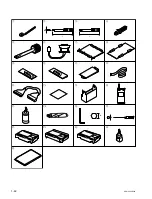1-34
SRW-5000/5500
A
B
C
D
E
F
G
H
J
K
L
M
N
P
1
2
3
4
5
S100
S1001
S1002
S101
S102
S500
S501
S600
S802
SS-95 Board
n
Never change the settings of the factory use switches.
Refer to Section 1-12 for removing/reattaching the plug-in board.
SS-95 Board (Side A)
< Top View >
Ref. No.
Bit
Name
Description
Factory setting
S100
1 to 8
—
Factory use
OFF
S101
1
—
Factory use
OFF
2 to 4
—
Factory use
ON
5 to 8
—
Factory use
OFF
S102
—
SYSTEM RESET
Press to reset this unit
—
S500
1 to 8
—
Factory use
OFF
S501
1
—
Factory use
OFF
2 to 4
—
Factory use
ON
5 to 8
—
Factory use
OFF
S600
1
—
Factory use
OFF
2
—
Factory use
ON
3, 4
—
Factory use
OFF
S802
1
TRACKING
ON : Activates the tracking control VR
OFF
CONTROL
OFF : Disables the tracking control VR
n
Tracking control VR: RV1001 on SS-95 board.
2
SAT CONTROL
ON : Disables the SAT operation
OFF
OFF : Activates the SAT operation
3
DT OPERATION
ON : Disables the DT operation
OFF
OFF : Activaes the DT operation
4 to 8
—
Factory use
OFF
S1001
—
LOG
Press to stop/update SV log
—
S1002
—
R-SHFT
Press to change reel position
—
n
Does not function when the cassette is inserted in this unit.