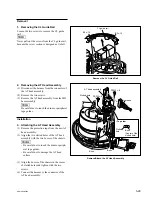5-39
SRW-5000/5500
DR-508 board
Reel motor
Screw
Screw
Reel motor
Flexible
boards
Screw
Remove the Flexible Board
Removal
1. Removing the Video Head Cleaner
Assembly
Remove the video head cleaner assembly.
(Refer to steps 1 and 2 in Section 5-4.)
n
To remove the fixing screws of the capstan
motor, remove the video head cleaner assembly.
2. Opening the DR-508 Board
(1) Place the unit with its one side down to
remove the bottom plate.
(Refer to Section 1-3-2.)
(2) Disconnect the flexible board from each
connector on the reel motors.
n
Setting the reel tables at the S cassette
position will ease the operation.
(Refer to Section 5-1-3.)
(3) Fully loosen the three screws on the DR-508
board.
n
These screws should not be removed neces-
sarily.
(4) Open the DR-508 board in the arrow direc-
tion.
n
Open the board slowly so that excessive force
is not applied to the connected harnesses.
Open the DR-508 Board