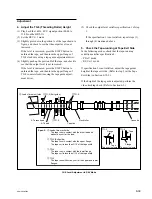6-43
SRW-5000/5500
AT head
Capstan
AT erase head
f
TG-4
Pinch roller
Cassette
d
Lead of drum
exit side
e
TG-3 (Exit guide)
TG-5
g
TG-10
h
Tape guide
Flange
Flange
TG-3
Tape
Tape curl
volume
Tape curl
volume
TG-4
Tape
Tape
Upper flange
Lower flange
Roller
d
Lead of drum exit side
The tape runs in contact with the drum lead and
without any curl at the lead.
e
TG-3 (Exit guide)
The tape runs in contact with the upper flange.
The tape curl is less than 1/10 of the tape width.
f
TG-4
The tape runs in contact with the lower flange.
The tape curl is less than 1/10 of the tape width.
Spec.3 :
g
TG-10
The tape runs not in contact with the upper and lower
flanges, and not overflowed from the roller.
h
Take-up side tape guide of cassette
The tape runs without any curl at the upper and lower
portions of the tape guide.
Spec.4 : Play mode
TG-10
Tape-running Check at Drum Exit Side
3. Set the L Cassette Tape
(1) Turn off the power, then remove the S
cassette.
(2) Turn on the power.
(3) Press the switch S1002 on the SS-95 board to
set the reel tables to the L cassette position.
(4) Turn off the power.
(5) Set the L cassette and put a weight (about 1
kg) onto it.
(6) Turn on the power.
4. Tape Running Check at the Tape Exit
Side (L Cassette)
(1) Run the tape beginning portion of the L
cassette in the PLAY mode.
(2) Check that the tape-running condition
satisfies specification 4.
If specification 4 is not satisfied, perform step 7.
2. Tape Running Check at the Drum Exit
Side (S Cassette)
(1) In the PLAY mode, check that the tape-
running condition satisfies specification 3.
If specification 3 is not satisfied, perform steps 5
and 6.
(2) In the REV
x
1 mode, check that the tape-
running condition satisfies specification 3.
If specification 3 is not satisfied, perform steps 5
and 6.