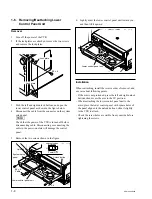1-5
SRW-5000/5500
Portion A
Portion A
Connector panel
assembly
Connectors
Mother board
Connector panel
assembly
BVTT3
x
6
BVTT
3
x
6
Connector panel
assembly
1-4. Removing/Reattaching Connector
Panel Assembly
n
Turn off the power and unplug the power cord before
removing/reattaching.
1.
Remove the upper lide (front) asssembly and upper lid
(rear) assembly.
(Refer to Section 1-3-1.)
2.
Remove the SS-95 board and APR-62 board.
(Refer to Section 1-12.)
3.
Remove the eight screws shown in the figure.
4.
Push out the connector panel assembly from inside the
unit in the arrow direction, and disconnect the connec-
tor connected to the mother board.
When reattaching, install in the reverse order of removal.
n
Push in portions A of the connector panel assembly, and
connect it firmly to the connector of the mother board.