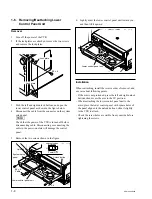1-20
SRW-5000/5500
2
1
1
1
1
2
3
3
Pulling out
Insertion
1-12. Removing/Reattaching Plug-in
Board
m
.
Turn off the power and unplug the power cord before
removing/reattaching the board.
.
When the plug-in board is replaced, refer to the Section
1-25.
Removing
1.
Remove upper lid (front) assembly and upper lid (rear)
assembly. (Refer to Section 1-3-1.)
2.
Disconnect the coaxial cables before removing the
HIF-8, IRC-5/IRC-5A, VPR-79, or FC-91 (HKSR-
5001) board.
HIF-8 board:
Disconnect the three black coaxial
cables (when the HKSR-5003 is
installed: six cables) from the sub
board, TX-96 board.
IRC-5 board/IRC-5A board:
Disconnect the black two coaxial
cables (when the HKSR-5003 is
installed: four cables) from the sub
board, RX-80 board.
VPR-64 board: Disconnect the three white coaxial
cables.
FC-91 board:
Disconnect the two black coaxial
cables from the sub board, TX-96
board.
n
When removing the coaxial cables, hold the plug to
remove. Do not attempt to remove by pulling the
cable.
OK Hold the plug to
remove.
Do not attempt to
remove by pulling
the cable.
NG
3.
Open the eject levers on both ends of the board in the
direction of the arrows.
4.
Hold the eject levers and slowly pull the board out.
5.
For the EQ-94 board.
Release the two harnesses from the wire holder.
Remove the two beads ties.
Disconnect the ten harnesses from the connectors.