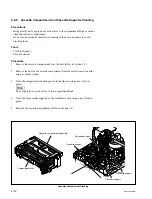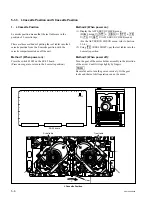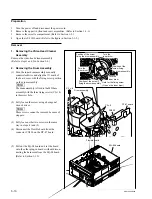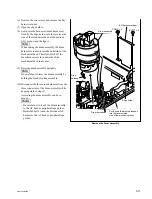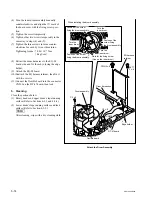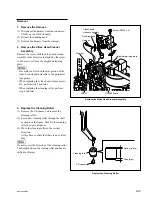5-10
SRW-5000/5500
Flexible board
CN220
DT-47 board
C3
x
8
C3
x
8
Drum assembly
Position of the
screw fixing
the drum assembly
Position of the screw
fixing the drum assembly
Position of the screw
fixing the drum assembly Hole for the fixing screw
(One on the inner drum)
Turn the
inner drum.
Turn the
inner drum.
Turn the
inner drum.
EQ-94 board
Preparation
1.
Turn the power off and disconnect the power cord.
2.
Remove the upper lid (front and rear) assemblies. (Refer to Section 1-3-1.)
3.
Remove the cassette compartment. (Refer to Section 1-5.)
4.
Open the AE-31H board. (Refer to the figure in Section 5-1-2.)
Removal
1. Removing the Video Head Cleaner
Assembly
Remove the video head cleaner assembly.
(Refer to steps 1 and 2 in Section 5-4.)
2. Removing the Drum Assembly
(1) Turn the inner drum assembly manually
counterclockwise and align the
8
mark of
the board cover with the fixing screw position
on the drum assembly.
n
The drum assembly is fixed to the MD base
assembly with the three fixing screws (C3
x
8)
in the screw hole.
(2) Fully loosen the screw using a hexagonal
wrench driver.
n
These screws cannot be removed because of
stoppers.
(3) Fully loosen other two screws in the same
way in steps (1) and (2).
(4) Disconnect the flexible board from the
connector CN220 on the DT-47 board.
(5) Pull out the EQ-94 board and set the board
onto the other plug-in boards without discon-
necting the harnesses from the EQ-94 board.
(Refer to Section 1-12.)