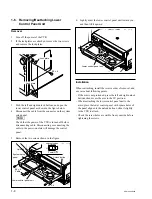1-18
SRW-5000/5500
M gear
Gear box assembly
EJECT
label
ME wire
Wire holder
AE-31H board
Board holder
EJECT
label
Knob
Knob
Removal
Installation
Upper lid (front) assembly
Fixing screw
1-11. Taking Out the Cassette in Tape
Slacking
When slacking the tape in this unit, follow the steps below
to take out the cassette tape.
m
.
Turn off the power and unplug the power cord before
removing/reattaching the board.
.
Being careful not to damage the tape, take out the
cassette tape with care.
1.
Fully loosen the fixing screw.
2.
Slide the knobs on upper lid (front) assembly each in
the inside. (Move the knobs to the outside to fix the
upper lid (front) assembly.
3.
Remove the upper lid (front) assembly.
4.
Release the lock of the board holder and open the AE-
31H board in the arrow direction.
5.
Check by eye that the unit is in the state to be able to
wind manually the tape.
6.
Pull the ME wire for a few times with short steps to
take up the tape inside the cassette.
m
.
Be careful for the tape not to catch in parts such as a
flange of a tape guide.
.
Don’t take the ME wire off the wire holder.
.
The ME wire links with the T real table.
The T real table rotates about 1/24 turns clockwise
(take-up direction) by pulling the ME wire about 6 mm.
7.
Rotate the M gear of the threading motor block in the
arrow direction on the EJECT label by about a half
turn to slack off the tape.
8.
Pull the ME wire for a few times with short steps in
the arrow direction on the EJECT label to take up the
tape inside the cassette.