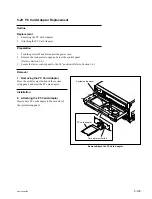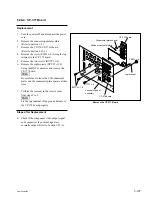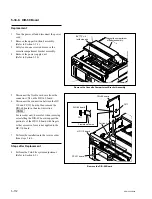5-106
SRW-5000/5500
BVTT3
x
6
BVTT3
x
6
BVTP3
x
10
BVTP3
x
10
CP-376 board
CP-377 board
Connector panel
assembly
Connector
Remove the CP-376/CP-376A Board
5-30-3. CP-376 Board/CP-376A Board
Replacement
1.
Turn the power off and disconnect the power
cord.
2.
Remove the connector panel assembly.
(Refer to Section 1-4.)
3.
Remove all the screws fixing the XLR
connectors (12 pcs).
4.
Remove the CP-376/CP-376A board by
disconnect the connector from the CP-377
board.
5.
Perform the installation in the reverse order
from steps 2 to 4.
n
The screws fixing the XLR connectors are
two kinds.
Use the longer screws (BVTT3
x
10) for
fixing the double-type connector.
Steps after Replacement
6.
Check the output level of each analog audio.
(Refer to Section 1-25-5.)