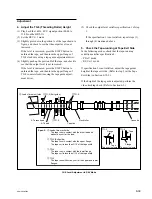7-2
SRW-5000/5500
7-2. Electrical Adjustment after Replacing the Drum
7-2-1.
Adjustment Overview
After replacing the drum assembly, perform the adjustments in Section 7-2.
All the adjustments after replacing the drum are adjusted using the menus in the maintenance mode.
m
.
For detail of each menu in the maintenance mode, refer to Section 3.
The countermeasures against the malfunction of an automatic adjustment (an error message “ADJUST INCOMPLETE”
will be displayed on the color display of the unit) had been described to Section 3.
.
Before adjusting, attach the upper lid (front) assembly. When other than extending the plug-in board, also attach the
upper lid (rear) assembly.
Tools
The following equipment (or equivalent) and fixtures are required:
Cleaning tape
BCT-HD12CL
(Separately available)
Alignment tapes
HR5-1A
(Part No. 8-960-076-01)
HR5-1B
(Part No. 8-960-076-31)
ZR5-1
(Part No. 8-960-073-01)
Option HKSR-5002 installed model only
ZR5-1P
(Part No. 8-960-073-51)
Option HKSR-5002 installed model only
Recording tape
SONY BCT-SR series (HDCAM SR cassette: Separately available)
n
Use the blank tape erased using a tape eraser in advance or a new blank tape as a recording tape for the adjustment.