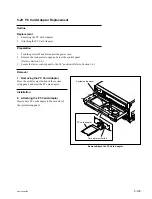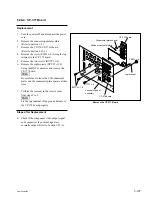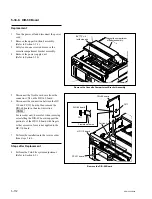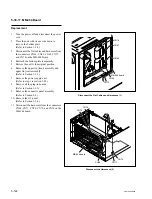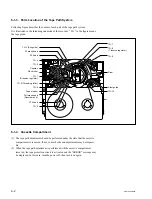5-111
SRW-5000/5500
B3
x
6
CUE-13 board
5-30-7. CUE-13 Board
Replacement
1.
Turn the power off and disconnect the power
cord.
2.
Remove the upper lid (front) assembly.
(Refer to Section 1-3-1.)
3.
Remove one screw and remove the CUE-13
board in the arrow direction.
4.
Perform the installation in the reverse order
from steps 2 and 3.
Steps after Replacement
5.
Perform the CUE playback system adjust-
ment. (Refer to Section 8-5-4.)
Remove the CUE-13 Board