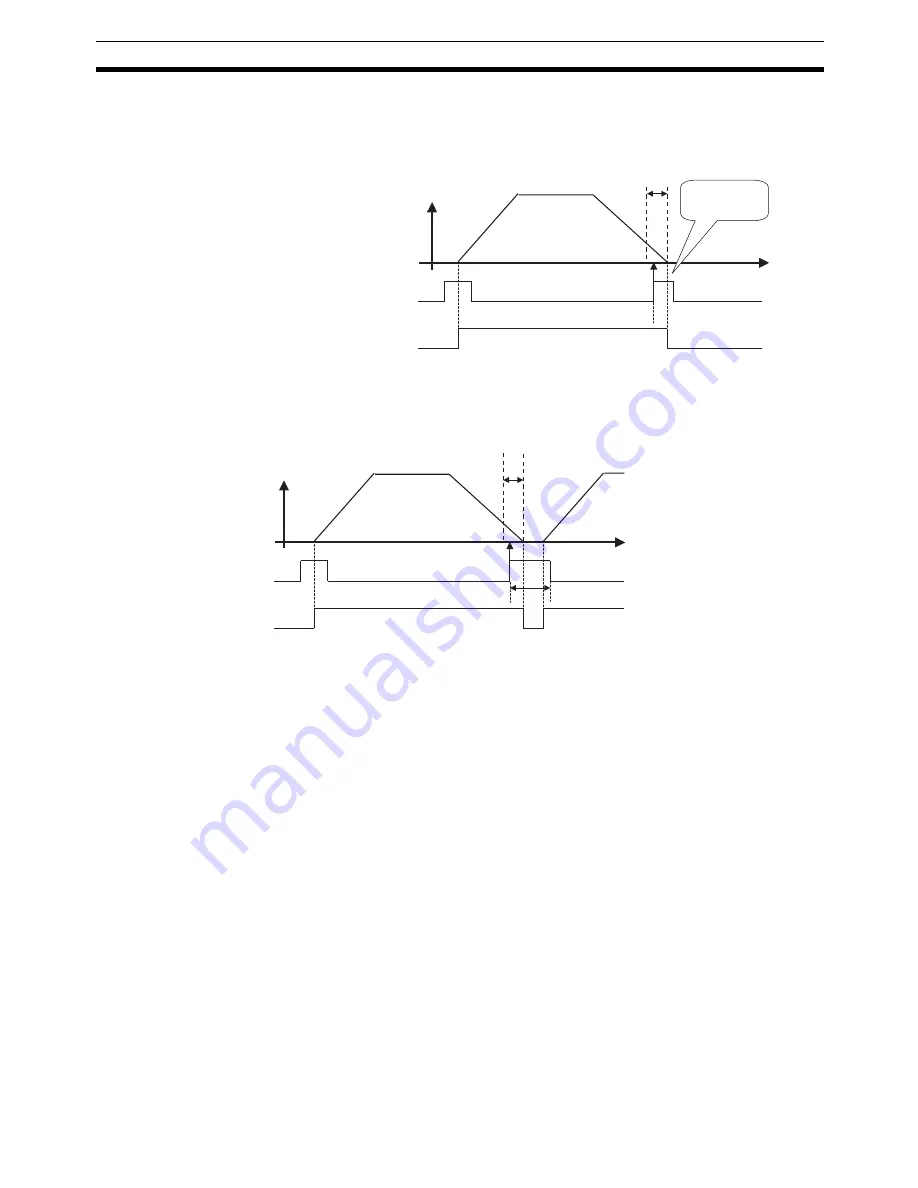
185
Operations with Direct Operation
Section 7-4
start is activated within 16 ms of stopping, as shown in the following figure, all
the immediately preceding position command values will be output and the
specified position will be reached. Newly specified position command values,
however, may become invalid.
If a multiple start must be activated in this time period as required by an appli-
cation, turn ON the start bit for a specified time as shown in the following fig-
ure. This case will be treated as starting the next operation rather than as a
multiple start. The Busy Flag will therefore change from OFF to ON.
If the following operations are performed during pulse output, the pulse output
will stop immediately.
• Pulse output will stop if 0 is specified for a relative positioning operation
with the origin not established.
• Pulse output will stop if 0 is specified for either an absolute or relative
positioning operation when the software limit function is disabled.
The present position at this time (i.e., when pulse output stops) will be equal
to the number of pulses actually output. If any of the above operations are
performed after pulse output has stopped, the present position will be taken to
be 0.
Speed
Busy Flag
Time
16 ms
Multiple start will
become invalid.
ABSOLUTE MOVEMENT
command/RELATIVE
MOVEMENT command
T
Busy Flag
Time
T = 10 ms + 1cycle time to 32 ms + 1 cycle time
(only one axis starting) (4 axes starting)
16 ms
Cycle time: CPU cycle time
Speed
ABSOLUTE
MOVEMENT
command/
RELATIVE
MOVEMENT
command
Summary of Contents for CJ1W-C113 - REV 02-2008
Page 2: ...CJ1W NC113 213 413 133 233 433 Position Control Units Operation Manual Revised February 2008 ...
Page 3: ...iv ...
Page 13: ...xiv ...
Page 15: ...xvi ...
Page 19: ...xx ...
Page 27: ...xxviii Conformance to EC Directives 6 ...
Page 43: ...16 Control System Principles Section 1 7 ...
Page 47: ...20 Basic Procedures Section 2 ...
Page 139: ...112 Examples of Parameter Settings Section 4 9 ...
Page 173: ...146 Transferring Data with CX Position Section 5 7 ...
Page 223: ...196 Sample Program Section 7 7 ...
Page 259: ...232 Sample Program Section 8 10 ...
Page 293: ...266 Easy Backup Function Ver 2 0 or later Section 9 11 ...
Page 369: ...342 Reading Error Information with CX Position Section 11 8 ...
Page 385: ...358 Common Parameter Area Appendix C ...
















































