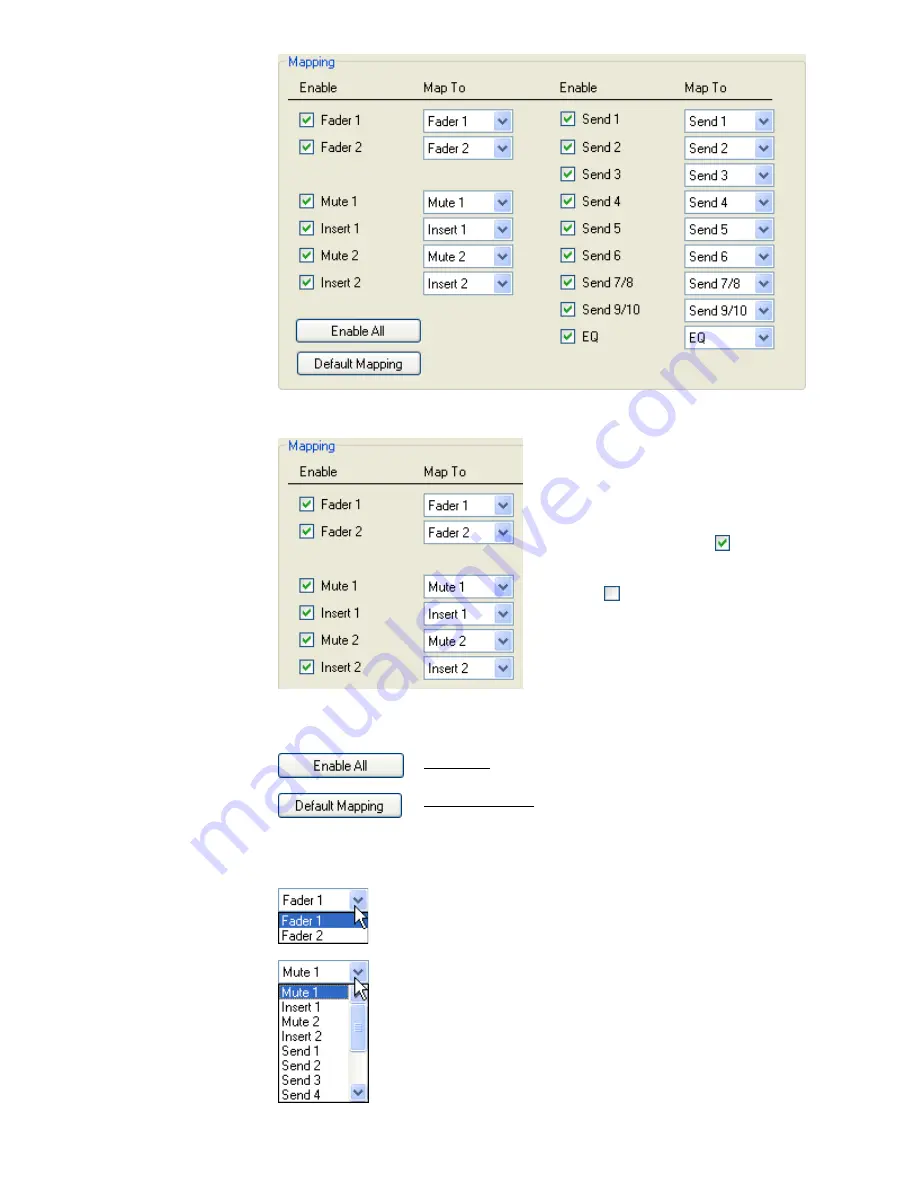
The Default Mapping has all controls mapped to themselves.
The two (2) Mapping buttons function as follows:
The “Map To” pull-down menus allows control data to be copied or swapped with
other controls as follows:
The “Mapping” section has an “Enable”
checkbox and “Map To” pull-down menu
for each of the automated controls
(Fader 1 and 2 and automation
switches).
The “Enable” checkbox enables the
data from that control to be copied or
swapped. If the checkbox is not
checked
, the data from that control
will not be applied when the copy or
swap function is executed.
The “Map To” pull down menus allows
the data from the enabled controls to be
applied to other controls.
Fader data can only be applied to the other fader.
•
Fader 1
•
Fader 2
mute and switch data can only be applied to any of the other
mutes or switches:
•
Mute 1
•
Insert 1
•
Mute 2
•
Insert 2
•
Send 1
•
Send 2
•
Send 3
•
Send 4
•
Send 5
•
Send 7/8
•
Send 9/10
•
EQ (EQ Bypass)
Enable All: Enables the checkboxes for all controls
Default Mapping: Sets the control mapping to the default
setting (all controls mapped to themselves)
















































