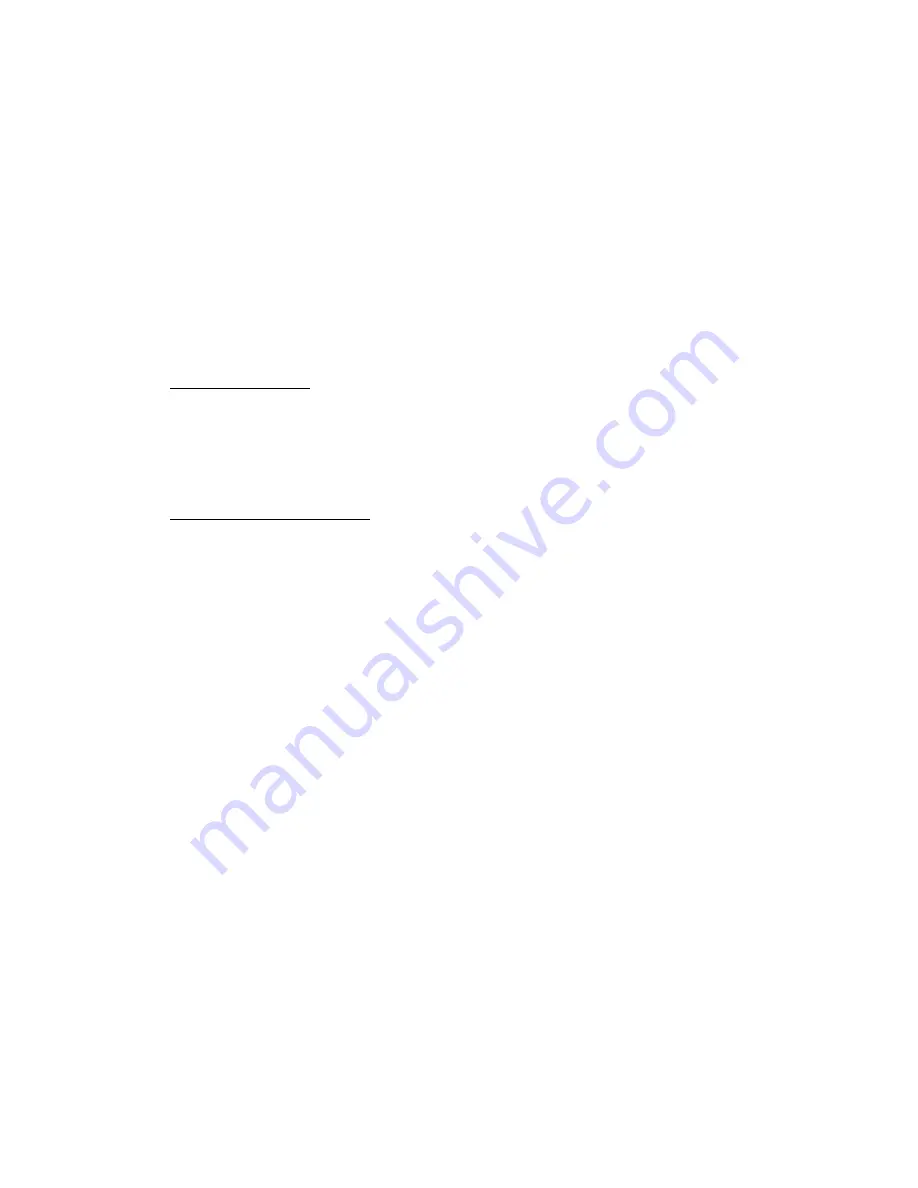
2.0 Channel
Signal
Flow
The 1068L Input module is the heart if the channel-strip. The Vision channel design provides two fully-
featured audio paths for multitrack recording (one for routing microphones to a multitrack and one for
mixing the multitrack return) or two complete audio paths with stereo/surround panning for mixing. A
choice of inputs, a comprehensive set of channel patch points, and extensive output options combine
with the other channel features to provide great flexibility.
The 1068L Input module is fully integrated with the Vision software. The recall system can be used for
the setup of one or more channels with switch settings, input/output assignments, auxiliary send
routing, and global features. The automation system records and playback moves made to faders,
mutes, inserts, EQ bypass, and Auxiliary Send on/off switches.
2.1 Dual Signal Path Channel Architecture
The 1068L Input module was designed with a dual-signal-path architecture. Each complete
channel provides two independent audio paths in a single channel strip. These paths are known
as Fader 1 and Fader 2.
Multitrack Recording: In a typical multitrack recording session, the channel signal paths function
as follows:
•
Fader 2 carries the signals from a microphone, DI, or other input source to the multitrack
recorder (DAW, hard-disk recorder, or tape machine) via Direct Outputs and/or the 24
Multitrack Summing Busses.
•
Fader 1 accepts the returns from the multitrack recorder and routes them to the Program
Busses (mix Busses).
Stereo and Surround Mixing: In a typical multitrack mixing session, the channel signal paths
function as follows:
•
Fader 1 accepts the returns from the multitrack recorder and other sources and routes them
to any of the three Stereo Program Busses and/or the Surround Program Bus.
•
Fader 2 can also carry multitrack returns and other sources to the Program Busses. Fader 2
is fully automatable and has surround panning.
•
Fader 2 may alternately be used as an extra Auxiliary send or LFE send, using the Multitrack
Summing Busses as outputs.
For those familiar with other inline recording consoles, Fader 2 functions as an “input” or
“channel” path (while tracking) and Fader 1 functions as a “monitor” or “mix” path.
2.2 Channel Input Selection
There are two primary choices of input sources for each path. The two input selections are:
•
MIC (Mic Preamp Out): This is the output of the installed preamp in the Upper 200 Slot or
Options Bucket. There are two modules available to serve as a preamp:
o
212L Microphone Preamplifier
o
205L Direct Input
•
TAPE (Multitape Output): This is the output from the multitrack recorder interfaced with the
console.
o
A -6 dB TAPE PAD can be engaged
NOTE: Fader 2 can alternately receive the output of Fader 1 as its input if the FDR1 switch is
engaged. This topic will be cover in more detail later in this manual.
The Input Select (FDR1 MIC, FDR2 TAPE) switches in the Center Section, the Fader 1 MIC switch,
and the Fader 2 TAPE switch determine which input source is routed to which audio path. The
default Input Selection (no input selection switches engaged) for each path is as follows:
•
Fader 1: TAPE
•
Fader 2: MIC
Pressing the input selection switches selects the alternate source available, either MIC for Fader 1
or TAPE for Fader 2.
Both faders may be fed from the same source.
















































