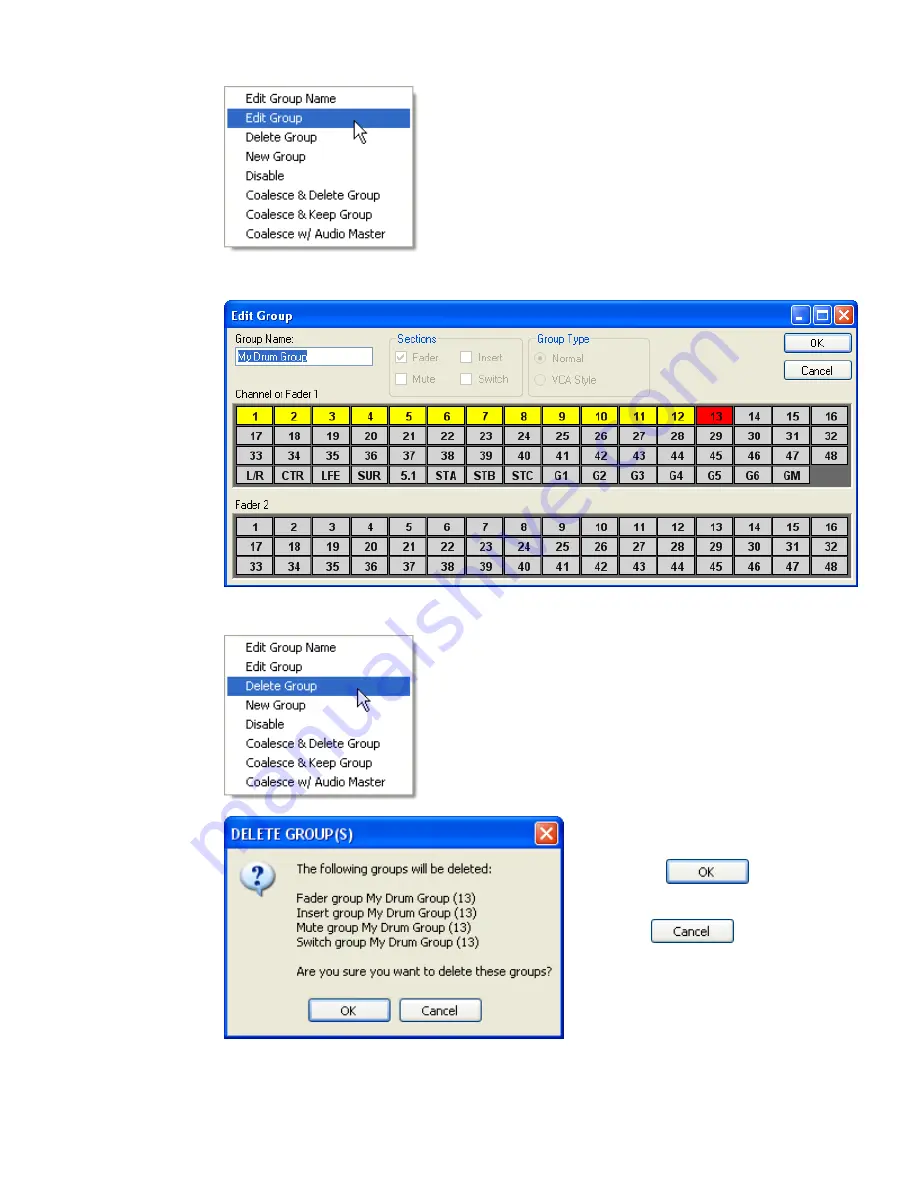
25.6.2 Edit
Group
25.6.3 Delete
Group
To modify an existing group, highlight the desired group and
select “Edit Group” from the Groups Menu.
The “Edit Group” window will open allowing changes to the
Group Master and Members and the Group Name to be
edited.
Editing a group will result in the creation of a new mix in the
Mix Tree that contains the edited group.
See section 25.7 Edit Group Window for detailed information
about editing groups.
To delete an existing group or groups, highlight the desired
group(s) and select “Delete Group” from the Groups Menu.
A “Delete Groups” warning prompt will open asking for
confirmation to delete the group(s).
Deleting a group will result in the creation of a new mix in the
Mix Tree that does not contain the deleted mix.
Clicking the
button will delete
the group(s).
Clicking
will cancel the
operation and leave the selected group(s)
intact.






























