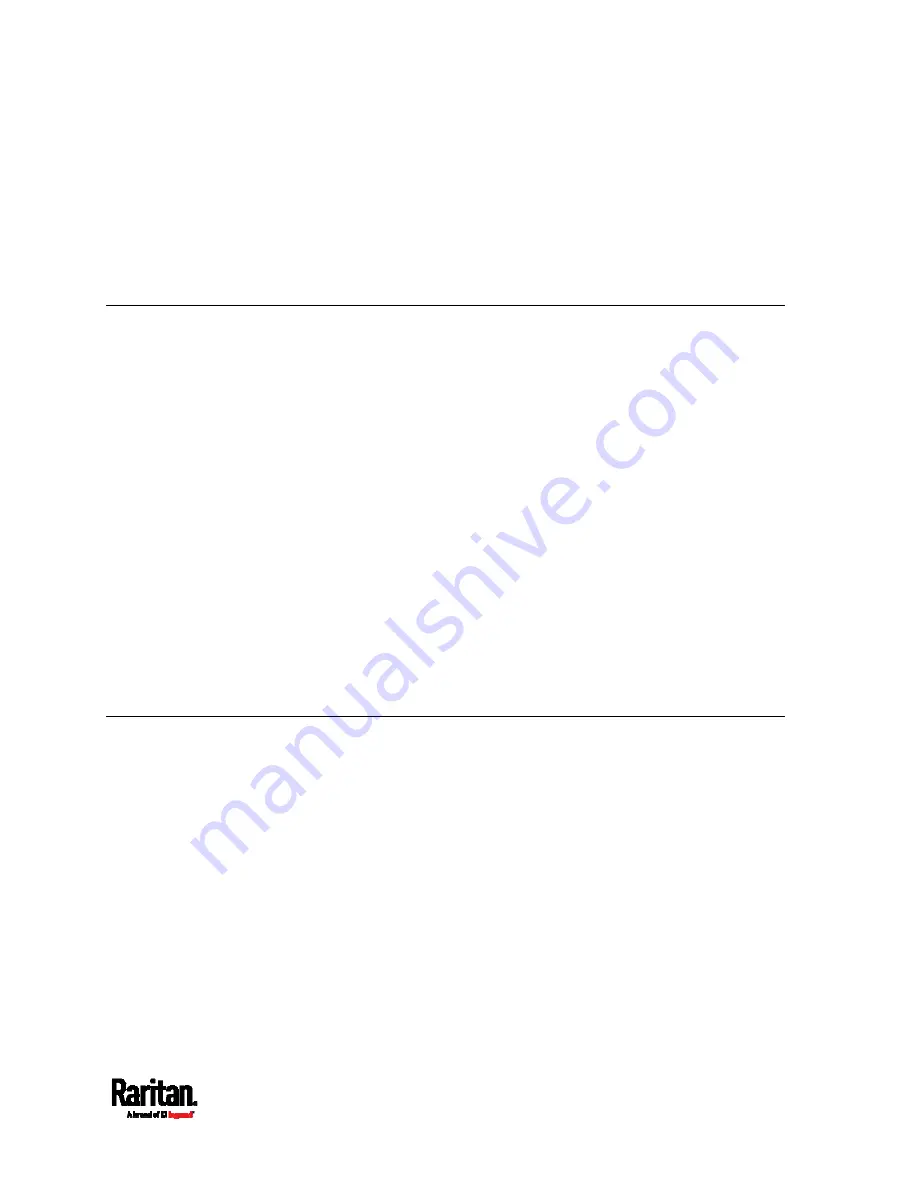
Contents
vii
Installing Cable Retention Clips on the Inlet (Optional) ................................................................ 18
Installing Cable Retention Clips on Outlets (Optional) .................................................................. 19
Locking Outlets and Cords ............................................................................................................. 20
SecureLock™ Outlets and Cords ......................................................................................... 21
Button-Type Locking Outlets ............................................................................................... 22
Chapter 3 Initial Installation and Configuration
Connecting the PDU to a Power Source ........................................................................................ 23
Connecting the PX3 to Your Network............................................................................................. 24
USB Wireless LAN Adapters................................................................................................ 25
Supported Wireless LAN Configuration .............................................................................. 26
Dual Ethernet Connection (for iX7™ Only)........................................................................... 27
Configuring the PX3........................................................................................................................ 27
Connecting the PX3 to a Computer...................................................................................... 28
Installing the USB-to-Serial Driver (Optional) .................................................................... 31
Initial Network Configuration via CLI .................................................................................. 32
Bulk Configuration Methods .......................................................................................................... 37
Cascading Multiple PX3 Devices for Sharing Ethernet Connectivity............................................. 38
Cascading the PX3 via USB .................................................................................................. 40
Extended Cascading with PX3-iX7 Models .......................................................................... 42
Unsupported Cascading Connections for Port Forwarding ................................................ 45
Power-Sharing Restrictions and Connection (for iX7™ Only) ....................................................... 47
Making a Power-Sharing Connection.................................................................................. 49
Power-Sharing Configurations and Restrictions ................................................................ 50
Supported Sensor Configurations for Power Sharing......................................................... 51
Chapter 4 Connecting External Equipment (Optional)
Connecting Environmental Sensor Packages................................................................................ 53
DPX Sensor Packages.......................................................................................................... 54
DPX2 Sensor Packages........................................................................................................ 59
DPX3 Sensor Packages........................................................................................................ 61
DX Sensor Packages ............................................................................................................ 63
Using an Optional DPX3-ENVHUB4 Sensor Hub ................................................................. 66
Mixing Diverse Sensor Types............................................................................................... 68
Connecting Asset Management Strips........................................................................................... 72
Combining Regular Asset Strips ......................................................................................... 72
Introduction to Asset Tags ................................................................................................... 74
Connecting Regular Asset Strips to PX3 ............................................................................. 74
Connecting Blade Extension Strips ..................................................................................... 76
Connecting Composite Asset Strips .................................................................................... 79
Содержание PX3-1000 series
Страница 5: ......
Страница 92: ...Chapter 4 Connecting External Equipment Optional 70...
Страница 668: ...Appendix J RADIUS Configuration Illustration 646 Note If your PX3 uses PAP then select PAP...
Страница 669: ...Appendix J RADIUS Configuration Illustration 647 10 Select Standard to the left of the dialog and then click Add...
Страница 670: ...Appendix J RADIUS Configuration Illustration 648 11 Select Filter Id from the list of attributes and click Add...
Страница 673: ...Appendix J RADIUS Configuration Illustration 651 14 The new attribute is added Click OK...
Страница 674: ...Appendix J RADIUS Configuration Illustration 652 15 Click Next to continue...
Страница 722: ...Appendix L Integration 700 3 Click OK...


































