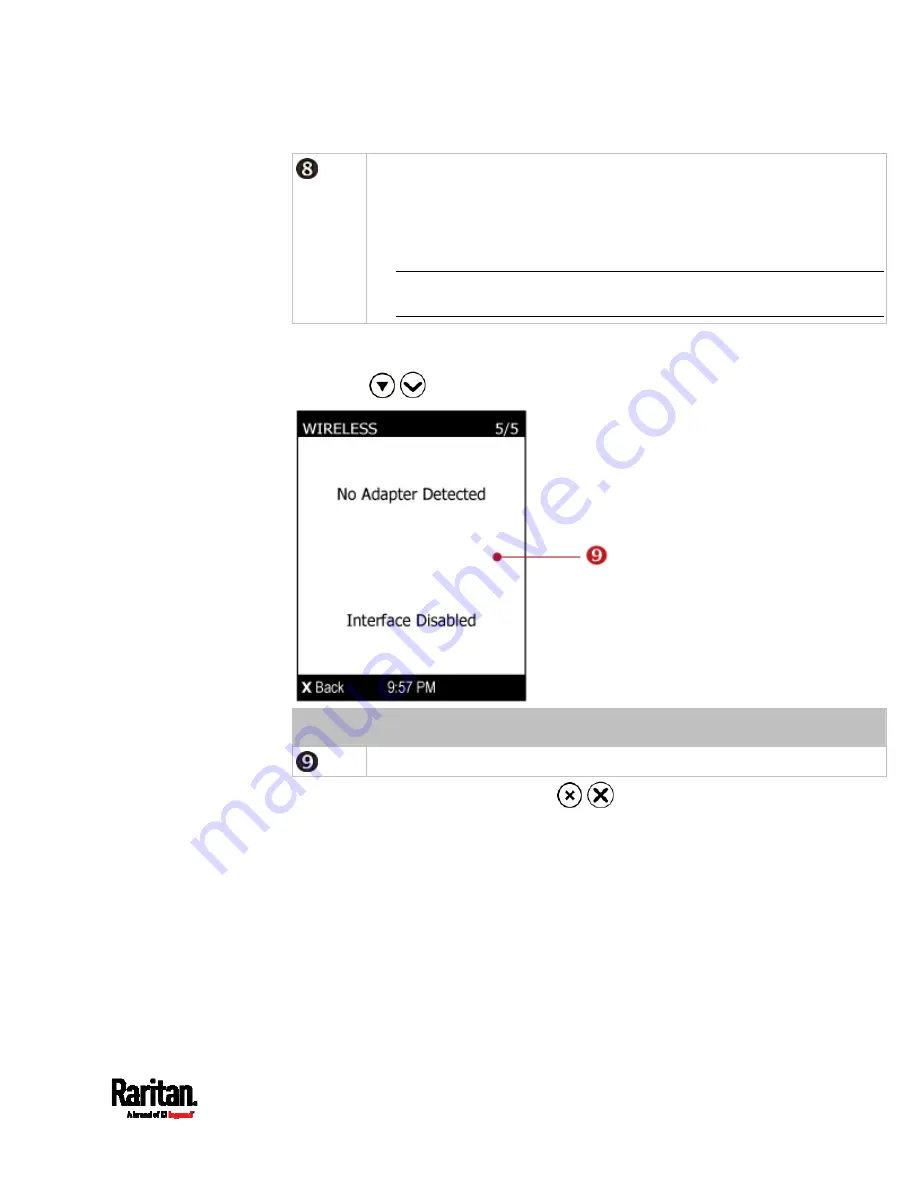
Chapter 5: Introduction to PDU Components
115
IPv4/IPv6 network information, including:
Network configuration: DHCP (or Automatic), or Static. Static represents
Static IP.
IP address.
Netmask or prefix length, such as "/24".
Note: If you disable any Ethernet interface, a message 'Interface
Disabled' is shown. See
Ethernet Interface Settings
(on page 221).
If you do not enable IPv4/IPv6 settings, an 'IPv4 (or IPv6) Disabled'
message is displayed.
6.
Press
/
to show the WIRELESS page.
Number Description
Wireless network information, if enabled, such as SSID.
7.
To return to the Main Menu, press
/
.
Содержание PX3-1000 series
Страница 5: ......
Страница 92: ...Chapter 4 Connecting External Equipment Optional 70...
Страница 668: ...Appendix J RADIUS Configuration Illustration 646 Note If your PX3 uses PAP then select PAP...
Страница 669: ...Appendix J RADIUS Configuration Illustration 647 10 Select Standard to the left of the dialog and then click Add...
Страница 670: ...Appendix J RADIUS Configuration Illustration 648 11 Select Filter Id from the list of attributes and click Add...
Страница 673: ...Appendix J RADIUS Configuration Illustration 651 14 The new attribute is added Click OK...
Страница 674: ...Appendix J RADIUS Configuration Illustration 652 15 Click Next to continue...
Страница 722: ...Appendix L Integration 700 3 Click OK...






























