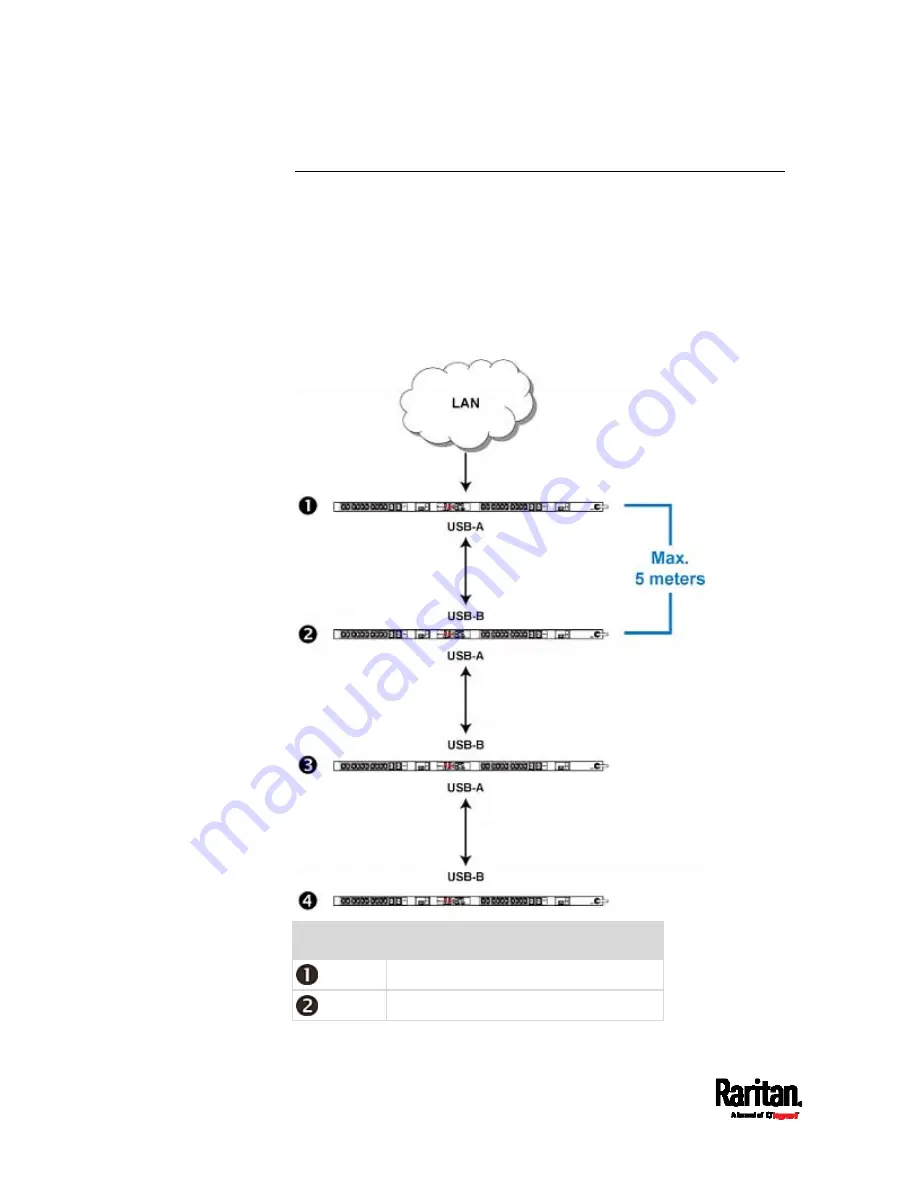
Chapter 3: Initial Installation and Configuration
40
Cascading the PX3 via USB
Any certified USB 2.0 cable up to 16 feet (5 meters) long can be used.
Decide the cascading mode first before establishing the chain. All
cascading modes support a maximum of 16 devices in a chain.
For more information on the USB-cascading configuration, see the
Cascading Guide, which is available from Raritan website's
Support
page
(
The following diagram illustrates PX3 PDUs cascaded via either USB.
Number
Device role
Master device
Slave 1
Содержание PX3-1000 series
Страница 5: ......
Страница 92: ...Chapter 4 Connecting External Equipment Optional 70...
Страница 668: ...Appendix J RADIUS Configuration Illustration 646 Note If your PX3 uses PAP then select PAP...
Страница 669: ...Appendix J RADIUS Configuration Illustration 647 10 Select Standard to the left of the dialog and then click Add...
Страница 670: ...Appendix J RADIUS Configuration Illustration 648 11 Select Filter Id from the list of attributes and click Add...
Страница 673: ...Appendix J RADIUS Configuration Illustration 651 14 The new attribute is added Click OK...
Страница 674: ...Appendix J RADIUS Configuration Illustration 652 15 Click Next to continue...
Страница 722: ...Appendix L Integration 700 3 Click OK...












































