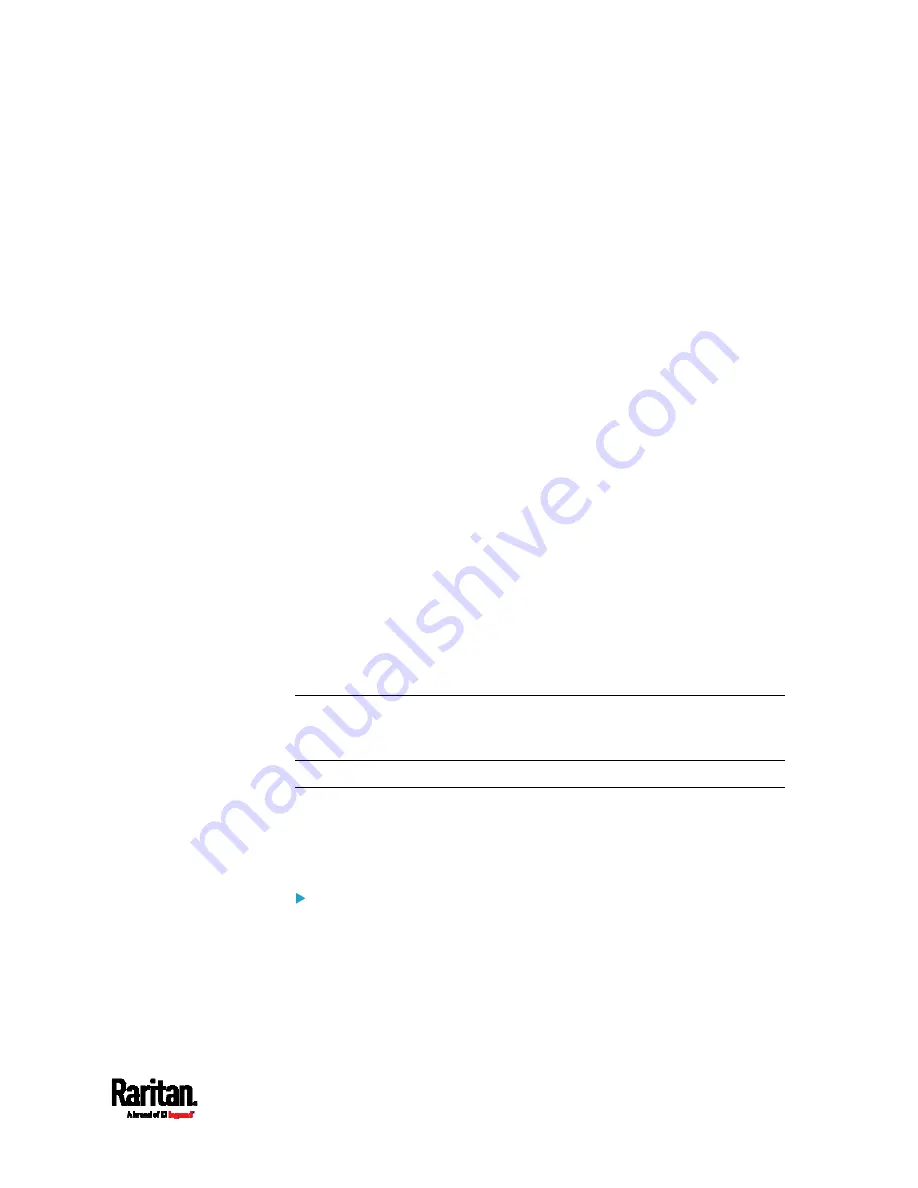
Chapter 6: Using the Web Interface
343
A Note about Firmware Upgrade Time
The PDU firmware upgrade time varies from unit to unit, depending on
various external and internal factors.
External factors include, but are not limited to: network throughput,
firmware file size, and speed at which the firmware is retrieved from the
storage location. Internal factors include: the necessity of upgrading the
firmware on the microcontroller and the number of microcontrollers
that require upgrade (which depends on the number of outlets). The
microcontroller is upgraded only when required. Therefore, the length of
firmware upgrade time ranges from approximately 3 minutes (without
any microcontroller updated) to almost 7 minutes (with all
microcontrollers for 48 outlets updated). Take the above factors into
account when estimating the PDU's firmware upgrade time.
The time indicated in this note is for PX3 web-interface-based upgrades.
Upgrades through other management systems, such as Sunbird's Power
IQ, may take additional time beyond the control of the PDU itself. This
note does not address the upgrades using other management systems.
Full Disaster Recovery
If the firmware upgrade fails, causing the PX3 device to stop working, you
can recover it by using a special utility rather than returning the device to
Raritan.
Contact Raritan Technical Support for the recovery utility, which works in
Windows XP/Vista/7/10 and Linux. In addition, an appropriate PX3
firmware file is required in the recovery procedure.
Note: All PX3 PDUs, except for iX7
™
PDUs, can be recovered via either a
USB or serial RS-232 connection. For iX7
™
, disaster recovery can be
performed via the USB connection only.
Viewing Firmware Update History
The firmware upgrade history is permanently stored on the PX3. It
remains available even though you perform a device reboot or any
firmware update.
To view the firmware update history:
1.
Choose Maintenance > Firmware History.
Each firmware update event consists of:
Update date and time
Previous firmware version
Update firmware version
Содержание PX3-1000 series
Страница 5: ......
Страница 92: ...Chapter 4 Connecting External Equipment Optional 70...
Страница 668: ...Appendix J RADIUS Configuration Illustration 646 Note If your PX3 uses PAP then select PAP...
Страница 669: ...Appendix J RADIUS Configuration Illustration 647 10 Select Standard to the left of the dialog and then click Add...
Страница 670: ...Appendix J RADIUS Configuration Illustration 648 11 Select Filter Id from the list of attributes and click Add...
Страница 673: ...Appendix J RADIUS Configuration Illustration 651 14 The new attribute is added Click OK...
Страница 674: ...Appendix J RADIUS Configuration Illustration 652 15 Click Next to continue...
Страница 722: ...Appendix L Integration 700 3 Click OK...
















































