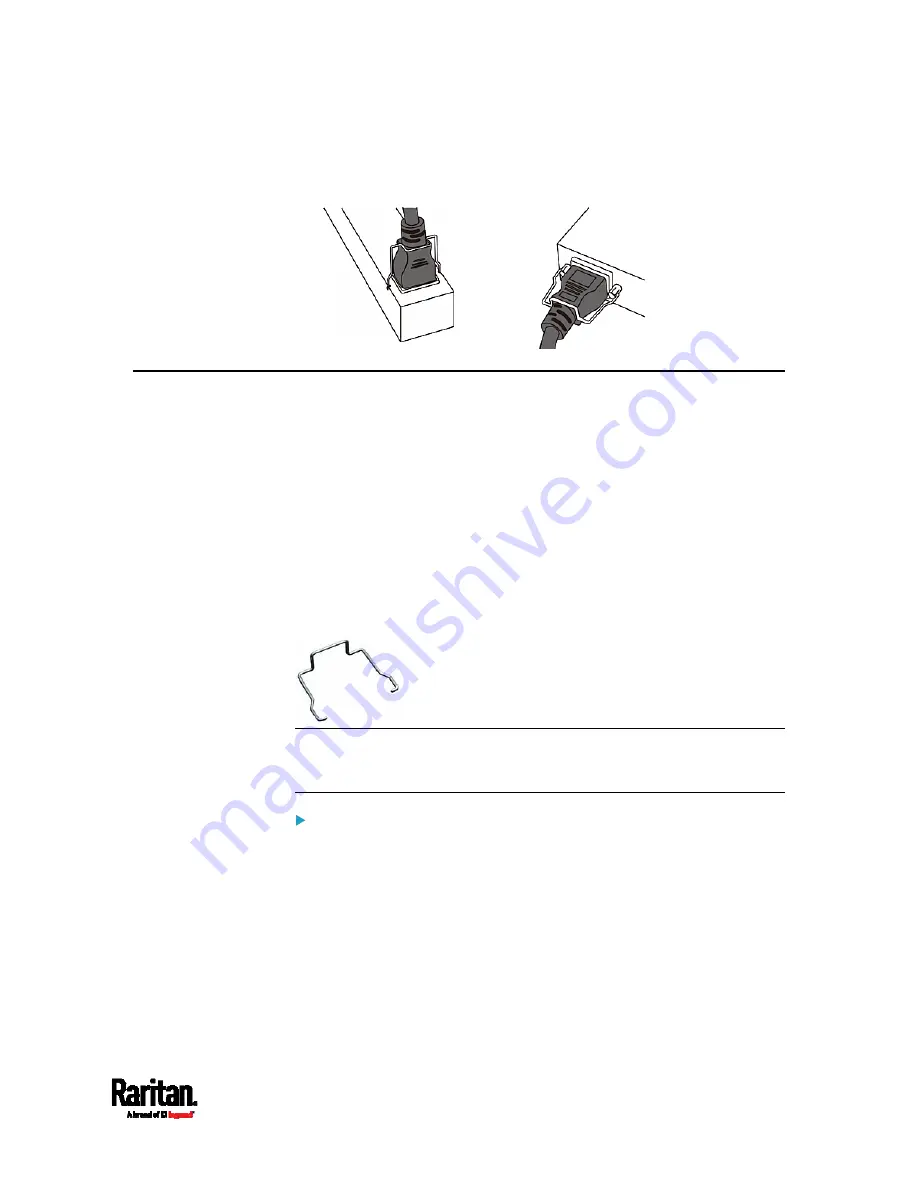
Chapter 2: Rackmount, Inlet and Outlet Connections
19
Zero U models
1U/2U models
Installing Cable Retention Clips on Outlets (Optional)
If your PX3 device is designed to use a cable retention clip, install the clip
before connecting a power cord. A cable retention clip prevents the
connected power cord from coming loose or falling off.
The use of cable retention clips is highly recommended for regions with
high seismic activities, and environments where shocks and vibrations
are expected.
These optional clips come in various sizes to accommodate diverse
power cords used on IT equipment, which are connected to C13 or C19
outlets. You can request a cable retention kit containing different sizes of
clips from you reseller. Make sure you use a clip that fits the power cord
snugly to facilitate the installation or removal operation (for servicing).
Note: Some NEMA sockets on PSE-certified PDUs for Japan have
integral locking capability and do not need cable retention clips. See
Locking Outlets and Cords
(on page 20).
To install and use a cable retention clip on the outlet:
1.
Locate two tiny holes at two sides of an outlet.
Содержание PX3-1000 series
Страница 5: ......
Страница 92: ...Chapter 4 Connecting External Equipment Optional 70...
Страница 668: ...Appendix J RADIUS Configuration Illustration 646 Note If your PX3 uses PAP then select PAP...
Страница 669: ...Appendix J RADIUS Configuration Illustration 647 10 Select Standard to the left of the dialog and then click Add...
Страница 670: ...Appendix J RADIUS Configuration Illustration 648 11 Select Filter Id from the list of attributes and click Add...
Страница 673: ...Appendix J RADIUS Configuration Illustration 651 14 The new attribute is added Click OK...
Страница 674: ...Appendix J RADIUS Configuration Illustration 652 15 Click Next to continue...
Страница 722: ...Appendix L Integration 700 3 Click OK...











































