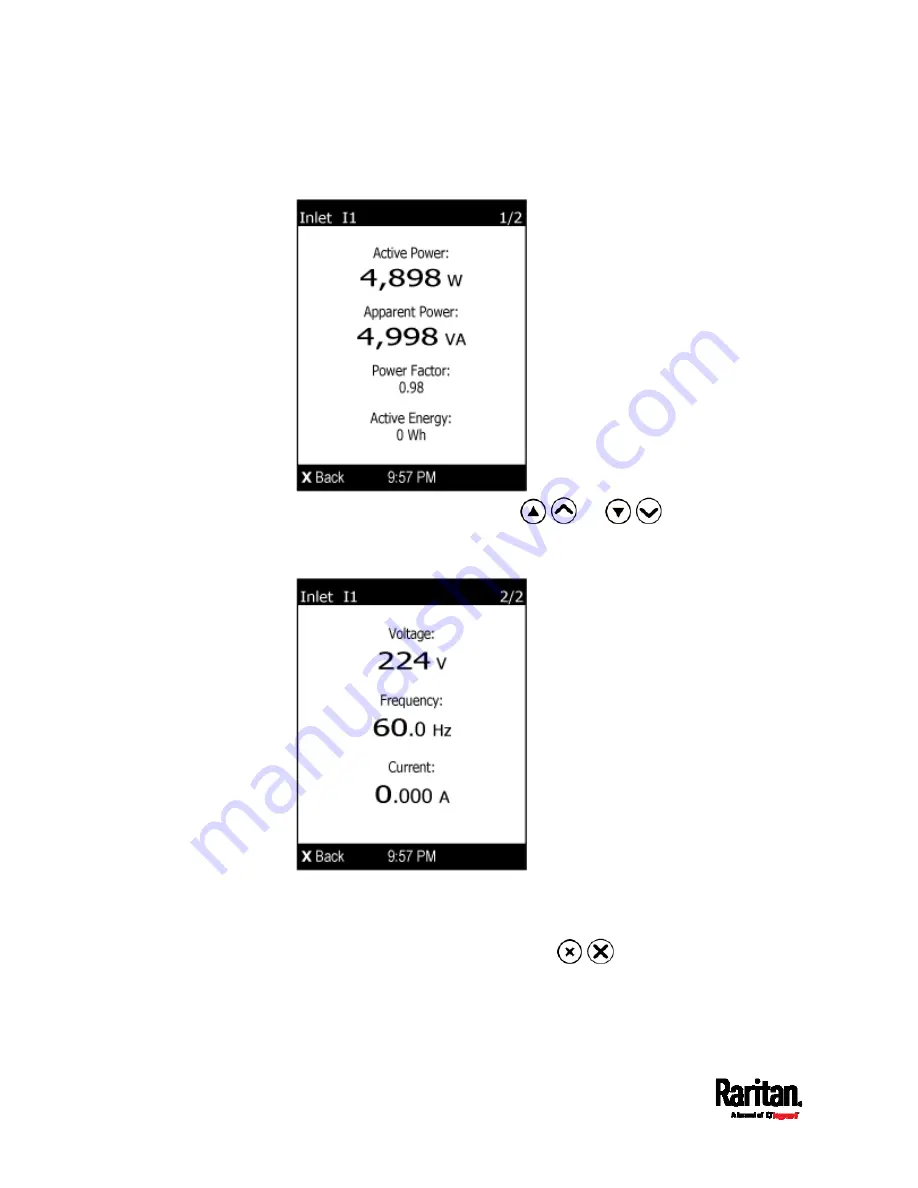
Chapter 5: Introduction to PDU Components
102
2.
The first page shows the inlet's active power (W), apparent power
(VA), power factor (PF), and active energy (Wh).
3.
To go to other page(s), press
/
or
/
.
For a single-phase model, the second page shows the inlet's
voltage (V), frequency (Hz) and current (A).
For a three-phase model, the next several pages respectively
show unbalanced current's percentage, line frequency, the
current and voltage values of each line.
4.
To return to the Main Menu, press
/
.
Содержание PX3-1000 series
Страница 5: ......
Страница 92: ...Chapter 4 Connecting External Equipment Optional 70...
Страница 668: ...Appendix J RADIUS Configuration Illustration 646 Note If your PX3 uses PAP then select PAP...
Страница 669: ...Appendix J RADIUS Configuration Illustration 647 10 Select Standard to the left of the dialog and then click Add...
Страница 670: ...Appendix J RADIUS Configuration Illustration 648 11 Select Filter Id from the list of attributes and click Add...
Страница 673: ...Appendix J RADIUS Configuration Illustration 651 14 The new attribute is added Click OK...
Страница 674: ...Appendix J RADIUS Configuration Illustration 652 15 Click Next to continue...
Страница 722: ...Appendix L Integration 700 3 Click OK...









































