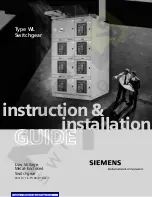Chapter 5: Introduction to PDU Components
108
The number of tags includes both the tags attached to the asset
strip and those attached to the blade extension strip, if any.
3.
Press
/
to show this asset strip's details, including:
State - strip status.
Main Tags - number of the tags attached to the asset strip.
In the following diagram, this number is 30.
Blade Tags - number of the tags attached to the blade extension
strip(s), if any.
In the following diagram, this number is 2.
Note: The 'Blade Tags' information appears only when there are tags
detected on the connected blade extension strip.
Type - the asset strip type.
Numbering - the numbering mode. See
Asset Strip
(on page
Offset - the starting number of the rack unit numbering.
Содержание PX3-1000 series
Страница 5: ......
Страница 92: ...Chapter 4 Connecting External Equipment Optional 70...
Страница 668: ...Appendix J RADIUS Configuration Illustration 646 Note If your PX3 uses PAP then select PAP...
Страница 669: ...Appendix J RADIUS Configuration Illustration 647 10 Select Standard to the left of the dialog and then click Add...
Страница 670: ...Appendix J RADIUS Configuration Illustration 648 11 Select Filter Id from the list of attributes and click Add...
Страница 673: ...Appendix J RADIUS Configuration Illustration 651 14 The new attribute is added Click OK...
Страница 674: ...Appendix J RADIUS Configuration Illustration 652 15 Click Next to continue...
Страница 722: ...Appendix L Integration 700 3 Click OK...