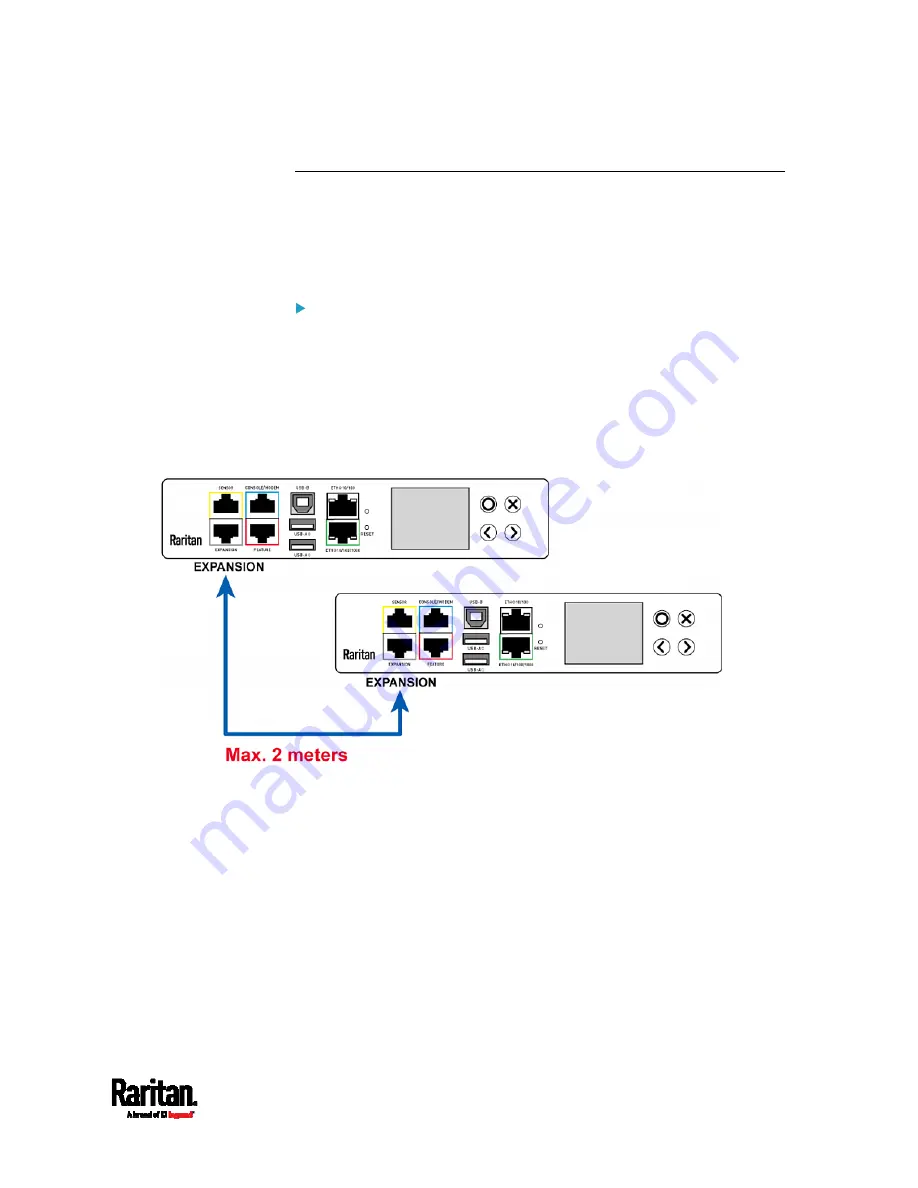
Chapter 3: Initial Installation and Configuration
49
Making a Power-Sharing Connection
Make sure BOTH iX7
™
PDUs comply with the configuration limitations
before establishing a power-sharing connection. See
Power-Sharing
Configurations and Restrictions
(on page 50).
The supported maximum power-sharing distance is 2 meters.
Make a power-sharing connection:
1.
Get a standard network patch cable (Cat5e/6), which can be up to 2
meters long.
Do NOT use a crossover cable.
2.
Connect one end to an iX7
™
PDU's EXPANSION port, and the other
end to another one's EXPANSION port.
Note that the EXPANSION port location on your iX7
™
may differ
from the following images.
Содержание PX3-1000 series
Страница 5: ......
Страница 92: ...Chapter 4 Connecting External Equipment Optional 70...
Страница 668: ...Appendix J RADIUS Configuration Illustration 646 Note If your PX3 uses PAP then select PAP...
Страница 669: ...Appendix J RADIUS Configuration Illustration 647 10 Select Standard to the left of the dialog and then click Add...
Страница 670: ...Appendix J RADIUS Configuration Illustration 648 11 Select Filter Id from the list of attributes and click Add...
Страница 673: ...Appendix J RADIUS Configuration Illustration 651 14 The new attribute is added Click OK...
Страница 674: ...Appendix J RADIUS Configuration Illustration 652 15 Click Next to continue...
Страница 722: ...Appendix L Integration 700 3 Click OK...






























