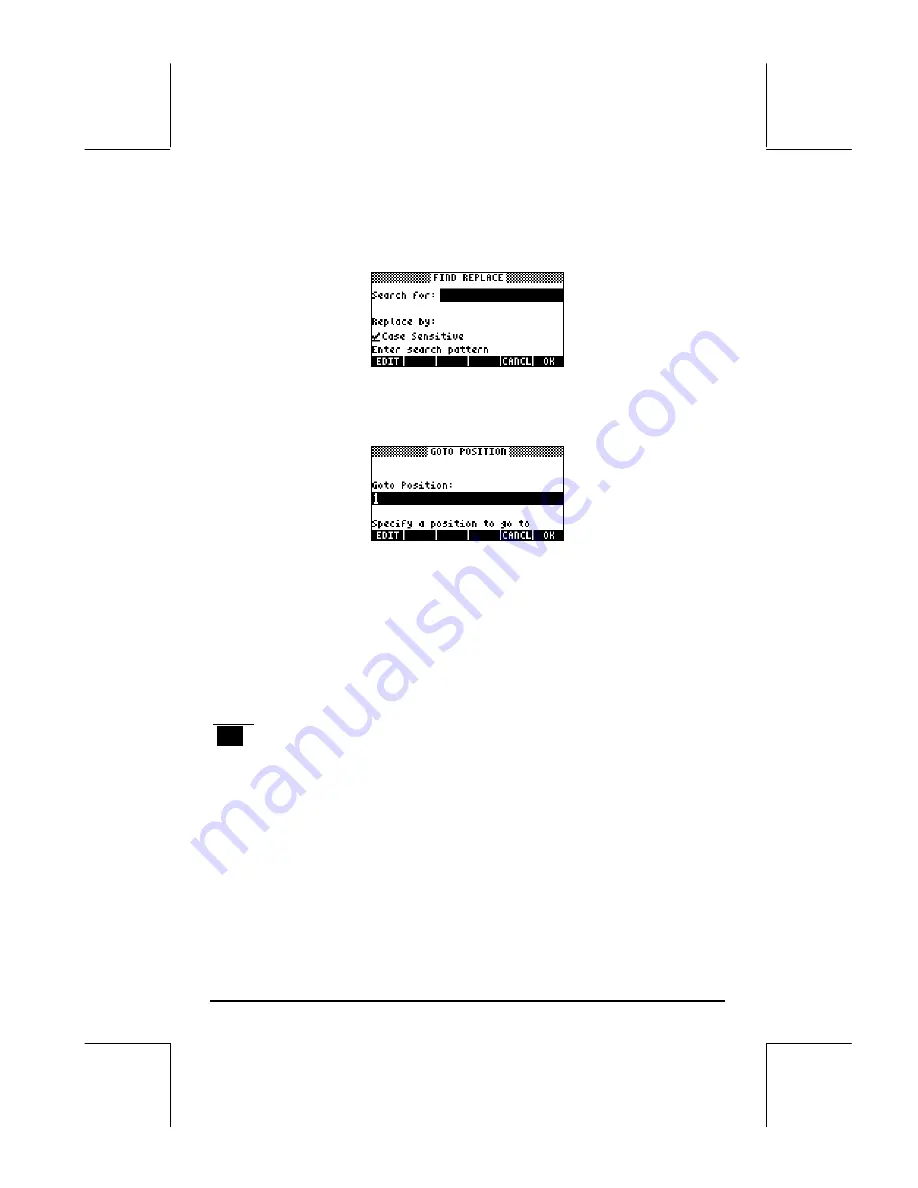
Page L-4
Goto Line:
to move to a specified line. The input form provided with this
command is:
Goto Position
: move to a specified position in the command line. The input
form provided for this command is:
Labels
: move to a specified label in the command line.
The Style sub-menu
The Style sub-menu includes the following styles:
BOL
: Bold
ITALI
: Italics
UNDE: Underline
INV
: Inverse
The command FONT allow the user to select the font for the command editor.
Examples of the different styles are shown below:
Содержание 49g+
Страница 1: ...hp 49g graphing calculator user s guide H Edition 4 HP part number F2228 90006 ...
Страница 197: ...Page 5 30 LIN LNCOLLECT POWEREXPAND SIMPLIFY ...
Страница 377: ...Page 11 55 Function KER Function MKISOM ...
Страница 457: ...Page 13 26 In the right hand side figure above we are using the line editor to see the series expansion in detail ...
Страница 775: ...Page 26 10 the location of the backup battery in the top compartment at the back of the calculator ...
Страница 838: ...Page L 5 ...






























