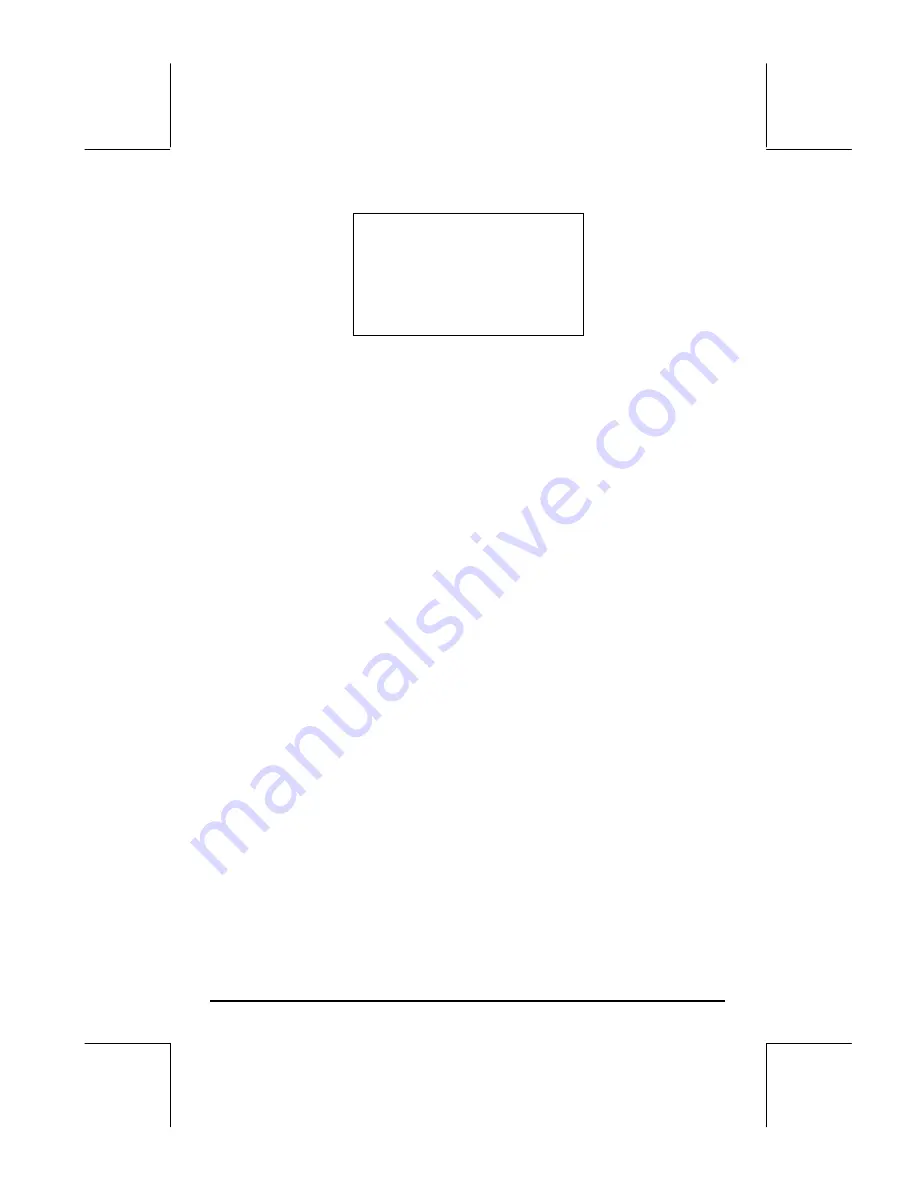
Page 26-7
0: IRAM
1: ERAM
2: FLASH
3: SD
HOME
|-- sub-directories
When you enter in the SD tree, all objects will appear as backup objects.
Therefore, it is not possible to tell what type a given objects by just looking at
its name in the Filer. Long names are not supported in the Filer. Thus, all
names must be in the form 8.3 characters, similar as used in DOS, i.e., names
will have a maximum of 8 characters with 3 characters in the suffix.
As an alternative to using the File Manager operations, you can use functions
STO and RCL to store and recall objects from the SD card, as shown below.
You can also use the PURGE command to erase backup objects in the SD
card. Long names can be used with these commands (namely, STO, RCL, and
PURGE).
Storing objects in the SD card
You can only store an object at the root of the SD, i.e., no sub-directory tree
can be build into Port 3 (This feature may be enhanced in a future flash ROM
upgrade). To store an object, use function STO as follows:
•
In algebraic mode:
Enter object, press
K
, type the name of the stored object using port 3
(e.g.,
:3:VAR1
), press
`
.
•
In RPN mode:
Enter object, type the name of the stored object using port 3 (e.g.,
:3:VAR1
), press
K
.
Recalling an object from the SD card
To recall an object from the SD card onto the screen, use function RCL, as
follows:
•
In algebraic mode:
Press
„©
, type the name of the stored object using port 3 (e.g.,
:3:VAR1
), press
`
.
Содержание 49g+
Страница 1: ...hp 49g graphing calculator user s guide H Edition 4 HP part number F2228 90006 ...
Страница 197: ...Page 5 30 LIN LNCOLLECT POWEREXPAND SIMPLIFY ...
Страница 377: ...Page 11 55 Function KER Function MKISOM ...
Страница 457: ...Page 13 26 In the right hand side figure above we are using the line editor to see the series expansion in detail ...
Страница 775: ...Page 26 10 the location of the backup battery in the top compartment at the back of the calculator ...
Страница 838: ...Page L 5 ...






























