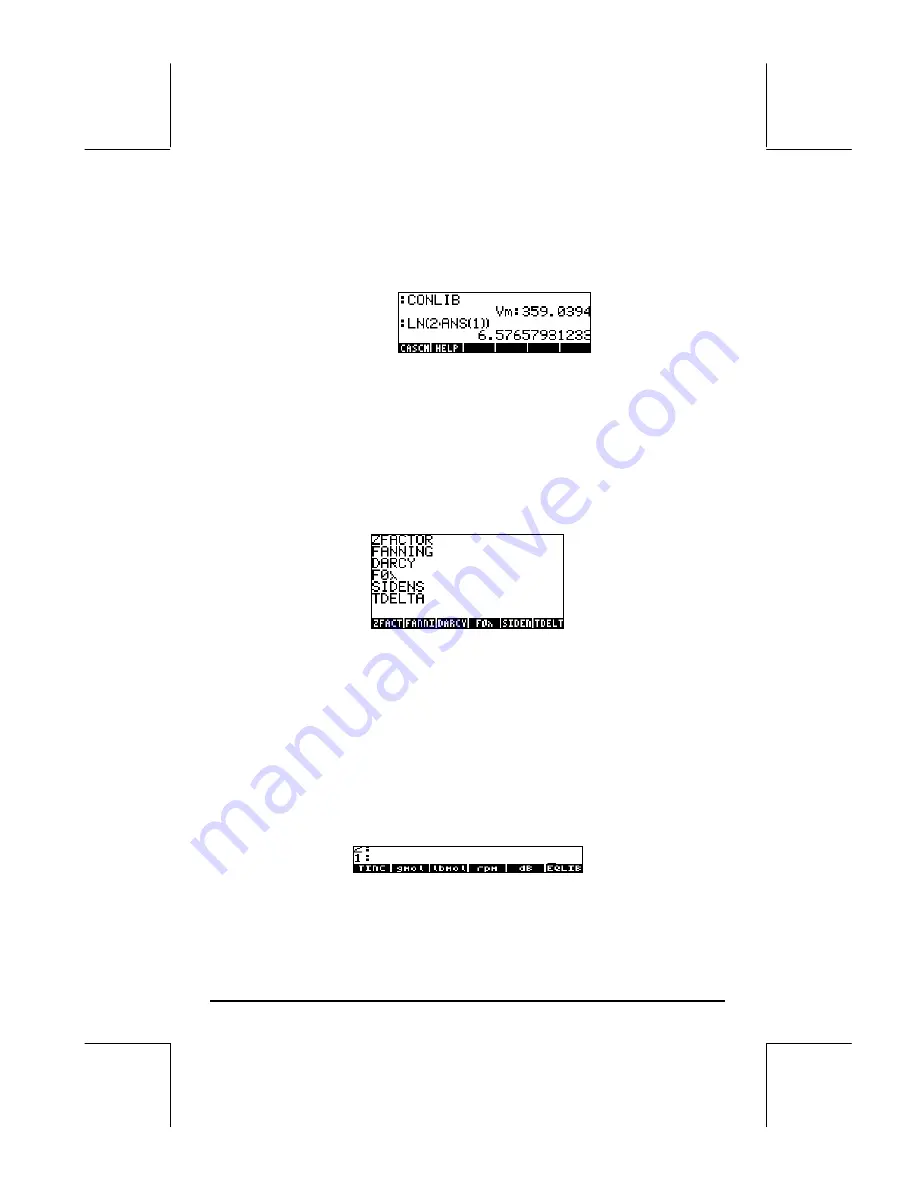
Page 3-31
The display shows what is called a
tagged value
,
Vm:359.0394
. In here,
Vm, is the
tag
of this result. Any arithmetic operation with this number will
ignore the tag. Try, for example:
‚¹2*„î`
, which
produces:
The same operation in RPN mode will require the following keystrokes (after
the value of Vm was extracted from the constants library):
2`*‚
¹
Special physical functions
Menu 117, triggered by using MENU(117) in ALG mode, or 117
`
MENU
in RPN mode, produces the following menu (labels listed in the display by
using
‚˜
):
The functions include:
ZFACTOR: gas compressibility Z factor function
FANNING: Fanning friction factor for fluid flow
DARCY: Darcy-Weisbach friction factor for fluid flow
F0
λ
: Black body emissive power function
SIDENS: Silicon intrinsic density
TDELTA: Temperature delta function
In the second page of this menu (press
L
) we find the following items:
In this menu page, there is one function (TINC) and a number of units
described in an earlier section on units (see above). The function of interest is:
Содержание 49g+
Страница 1: ...hp 49g graphing calculator user s guide H Edition 4 HP part number F2228 90006 ...
Страница 197: ...Page 5 30 LIN LNCOLLECT POWEREXPAND SIMPLIFY ...
Страница 377: ...Page 11 55 Function KER Function MKISOM ...
Страница 457: ...Page 13 26 In the right hand side figure above we are using the line editor to see the series expansion in detail ...
Страница 775: ...Page 26 10 the location of the backup battery in the top compartment at the back of the calculator ...
Страница 838: ...Page L 5 ...






























