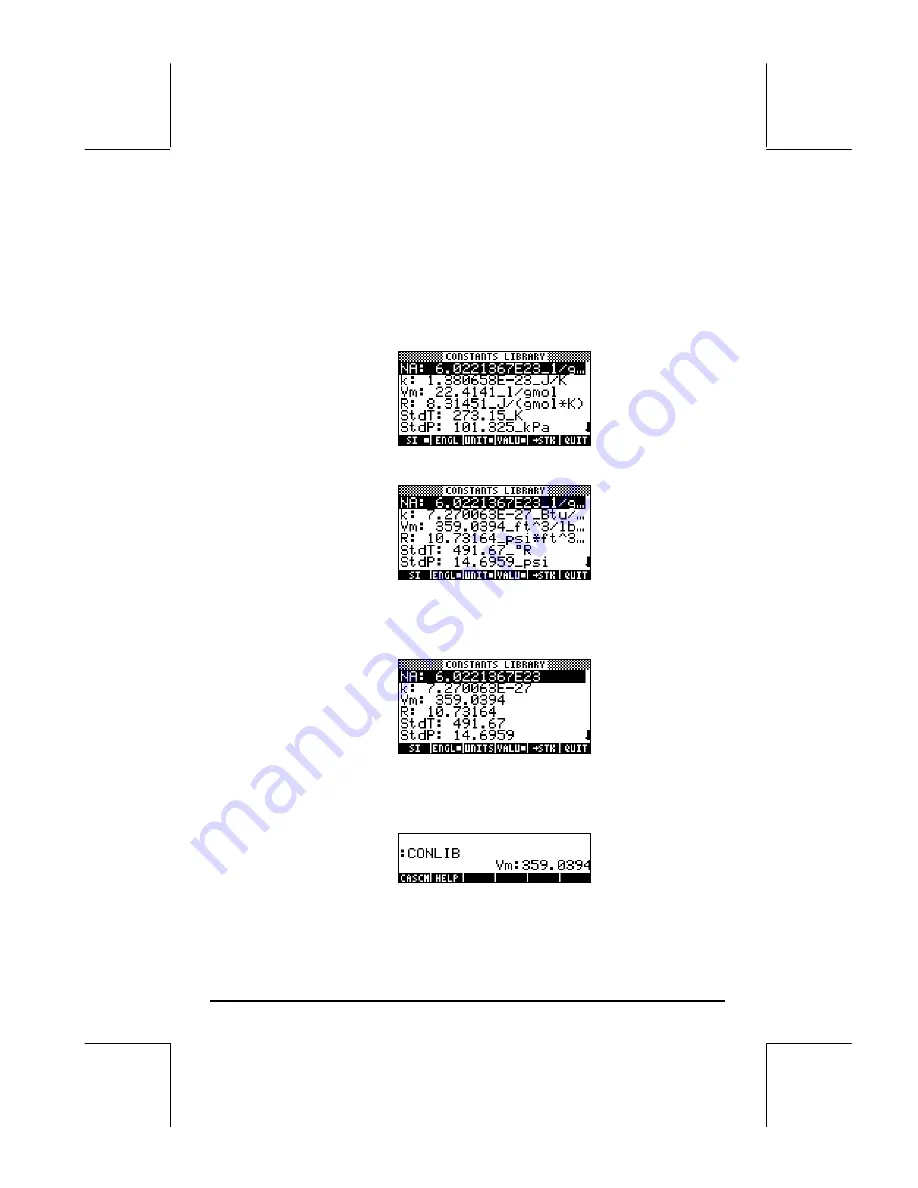
Page 3-30
VALUE when selected, constants are shown without units
STK copies value (with or without units) to the stack
QUIT exit constants library
(*) Active only if the function VALUE is active.
This is the way the top of the CONSTANTS LIBRARY screen looks when the
option VALUE is selected (units in the SI system):
To see the values of the constants in the English (or Imperial) system, press the
@ENGL
option:
If we de-select the UNITS option (press
@UNITS
) only the values are shown
(English units selected in this case):
To copy the value of Vm to the stack, select the variable name, and
press !
²STK
, then, press
@QUIT@
. For the calculator set to the ALG, the screen
will look like this:
Содержание 49g+
Страница 1: ...hp 49g graphing calculator user s guide H Edition 4 HP part number F2228 90006 ...
Страница 197: ...Page 5 30 LIN LNCOLLECT POWEREXPAND SIMPLIFY ...
Страница 377: ...Page 11 55 Function KER Function MKISOM ...
Страница 457: ...Page 13 26 In the right hand side figure above we are using the line editor to see the series expansion in detail ...
Страница 775: ...Page 26 10 the location of the backup battery in the top compartment at the back of the calculator ...
Страница 838: ...Page L 5 ...






























