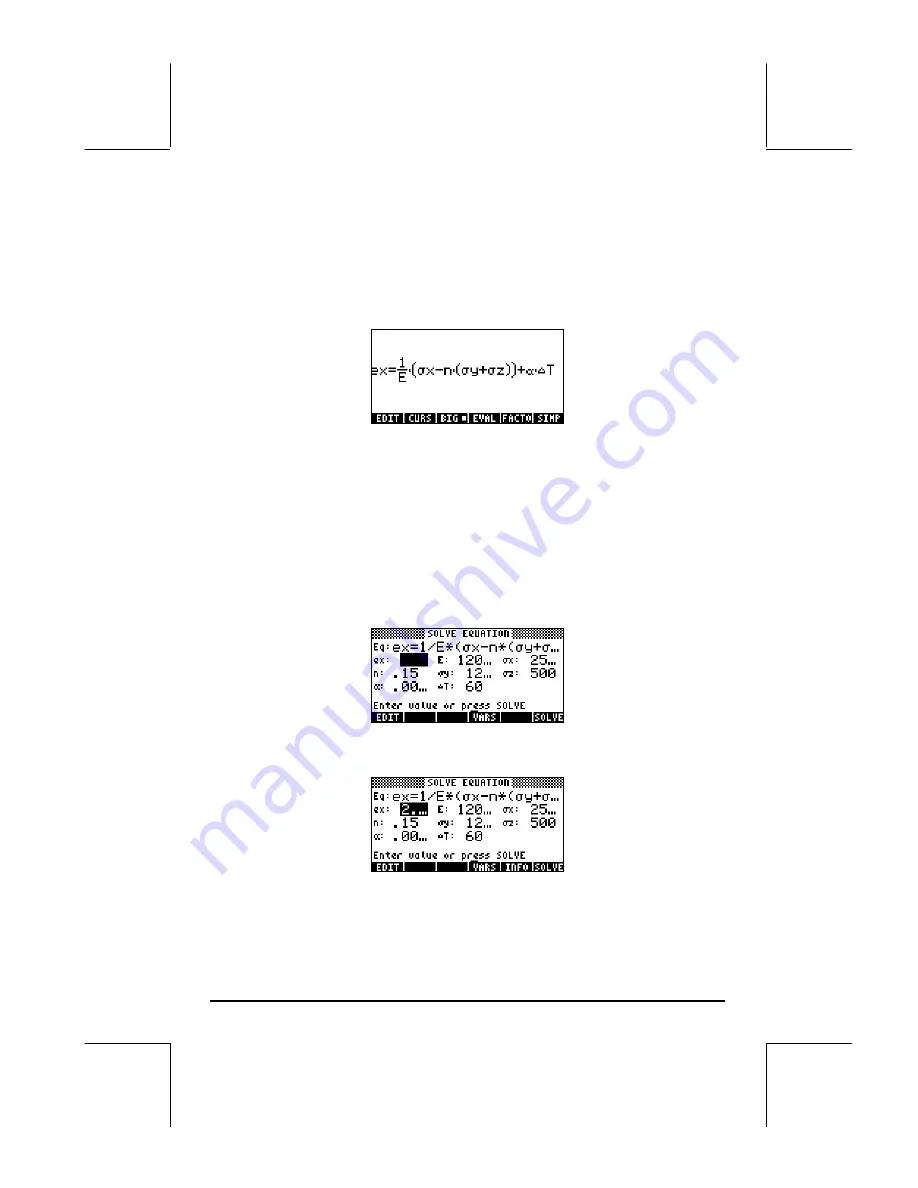
Page 6-17
At this point follow the instructions from Chapter 2 on how to use the Equation
Writer to build an equation. The equation to enter in the
Eq
field should look
like this (notice that we use only one sub-index to refer to the variables, i.e.,
e
xx
is translated as
ex
, etc. -- this is done to save typing time):
Use the following shortcuts for special characters:
σ
:
~‚s
α
:
~‚a
∆:
~‚c
and recall that lower-case letters are entered by using
~„
before the
letter key, thus, x is typed as
~„x
.
Press
`
to return to the solver screen. Enter the values proposed above into
the corresponding fields, so that the solver screen looks like this:
With the
ex:
field highlighted, press
@SOLVE@
to solve for
ex
:
Содержание 49g+
Страница 1: ...hp 49g graphing calculator user s guide H Edition 4 HP part number F2228 90006 ...
Страница 197: ...Page 5 30 LIN LNCOLLECT POWEREXPAND SIMPLIFY ...
Страница 377: ...Page 11 55 Function KER Function MKISOM ...
Страница 457: ...Page 13 26 In the right hand side figure above we are using the line editor to see the series expansion in detail ...
Страница 775: ...Page 26 10 the location of the backup battery in the top compartment at the back of the calculator ...
Страница 838: ...Page L 5 ...
















































