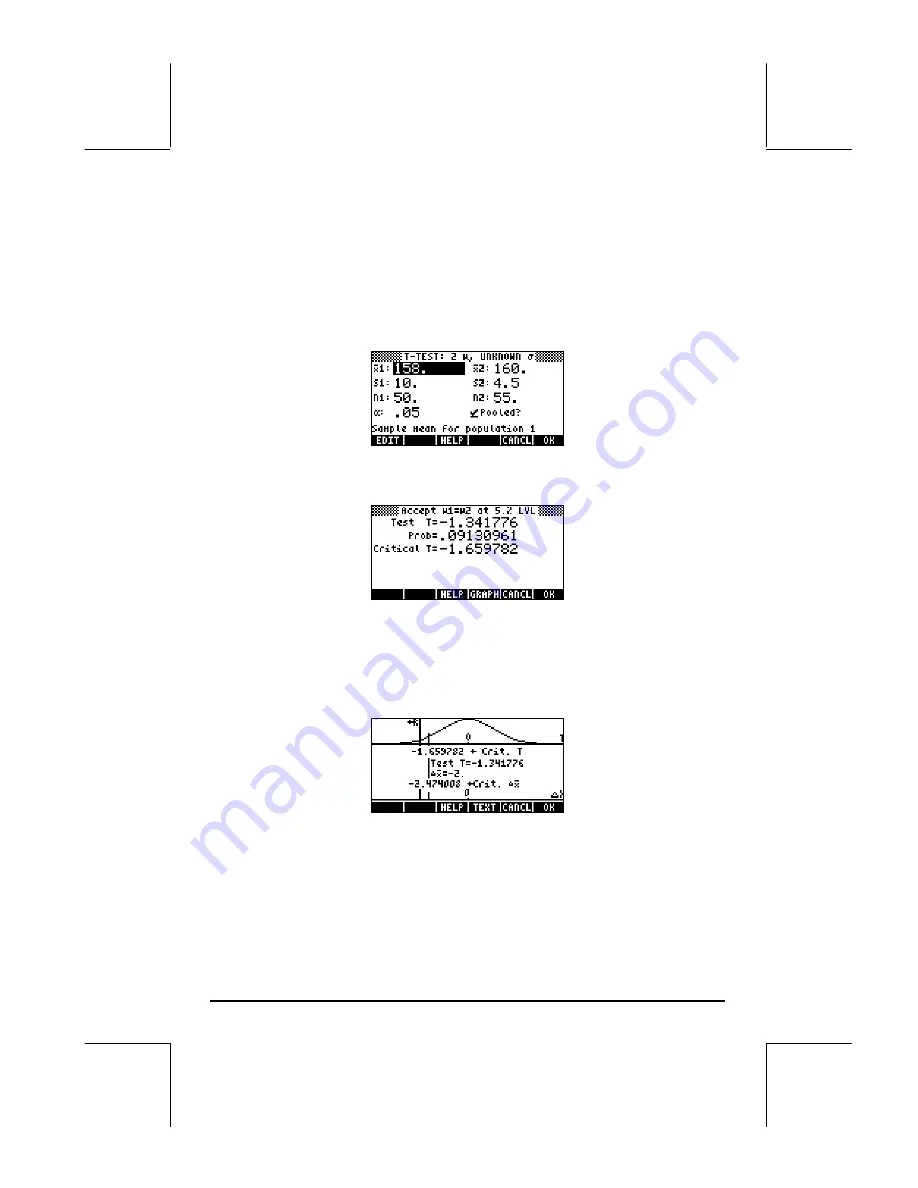
Page 18-46
variance, test the hypothesis H
0
:
µ
1
−µ
2
=
0
, against the alternative hypothesis,
H
1
:
µ
1
−µ
2
<
0
.
Press
‚Ù——
@@@OK@@@
to access the hypothesis testing feature in the
calculator. Press
—
@@@OK@@@
to select option 6. T-Test:
µ1−µ2
.: Enter the
following data and press
@@@OK@@@
:
Select the alternative hypothesis
µ1< µ2
, and press
@@@OK@@@
. The result is
Thus, we accept (more accurately, we do not reject) the hypothesis: H
0
:
µ
1
−µ
2
=
0
, or H
0
:
µ
1
=µ
2
, against the alternative hypothesis H
1
:
µ
1
−µ
2
<
0
, or H
1
:
µ
1
=µ
2
. The test t value is t
0
= -1.341776, with a P-value = 0.09130961, and
critical t is –t
α
= -1.659782. The graphical results are:
These three examples should be enough to understand the operation of the
hypothesis testing pre-programmed feature in the calculator.
Содержание 49g+
Страница 1: ...hp 49g graphing calculator user s guide H Edition 4 HP part number F2228 90006 ...
Страница 197: ...Page 5 30 LIN LNCOLLECT POWEREXPAND SIMPLIFY ...
Страница 377: ...Page 11 55 Function KER Function MKISOM ...
Страница 457: ...Page 13 26 In the right hand side figure above we are using the line editor to see the series expansion in detail ...
Страница 775: ...Page 26 10 the location of the backup battery in the top compartment at the back of the calculator ...
Страница 838: ...Page L 5 ...






























