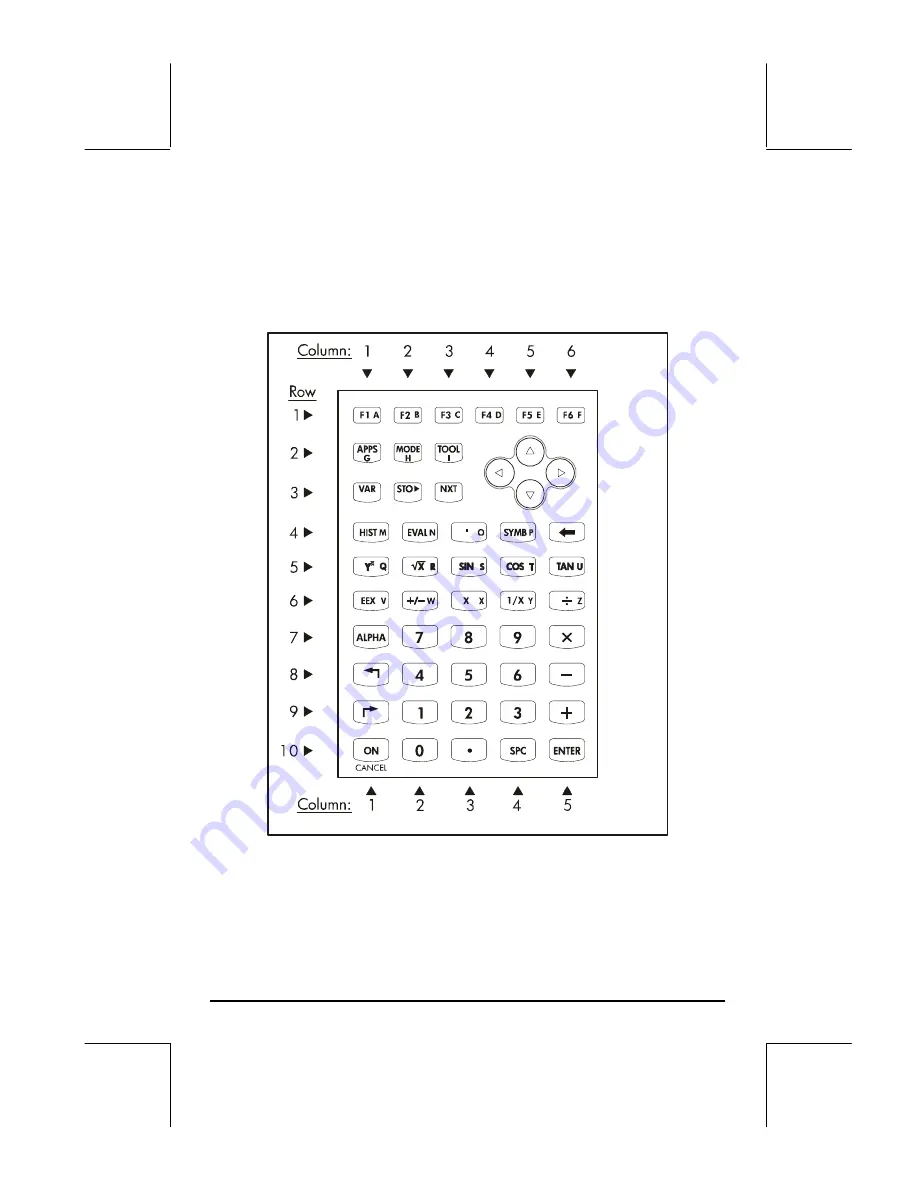
Page B-2
keyboard in the space occupied by rows 2 and 3. Each key has three, four,
or five functions. The main key functions are shown in the figure below. To
operate this main key functions simply press the corresponding key. We will
refer to the keys by the row and column where they are located in the sketch
above, thus,
key (10,1)
is the
ON
key.
Main key functions in the calculator’s keyboard
Содержание 49g+
Страница 1: ...hp 49g graphing calculator user s guide H Edition 4 HP part number F2228 90006 ...
Страница 197: ...Page 5 30 LIN LNCOLLECT POWEREXPAND SIMPLIFY ...
Страница 377: ...Page 11 55 Function KER Function MKISOM ...
Страница 457: ...Page 13 26 In the right hand side figure above we are using the line editor to see the series expansion in detail ...
Страница 775: ...Page 26 10 the location of the backup battery in the top compartment at the back of the calculator ...
Страница 838: ...Page L 5 ...






























