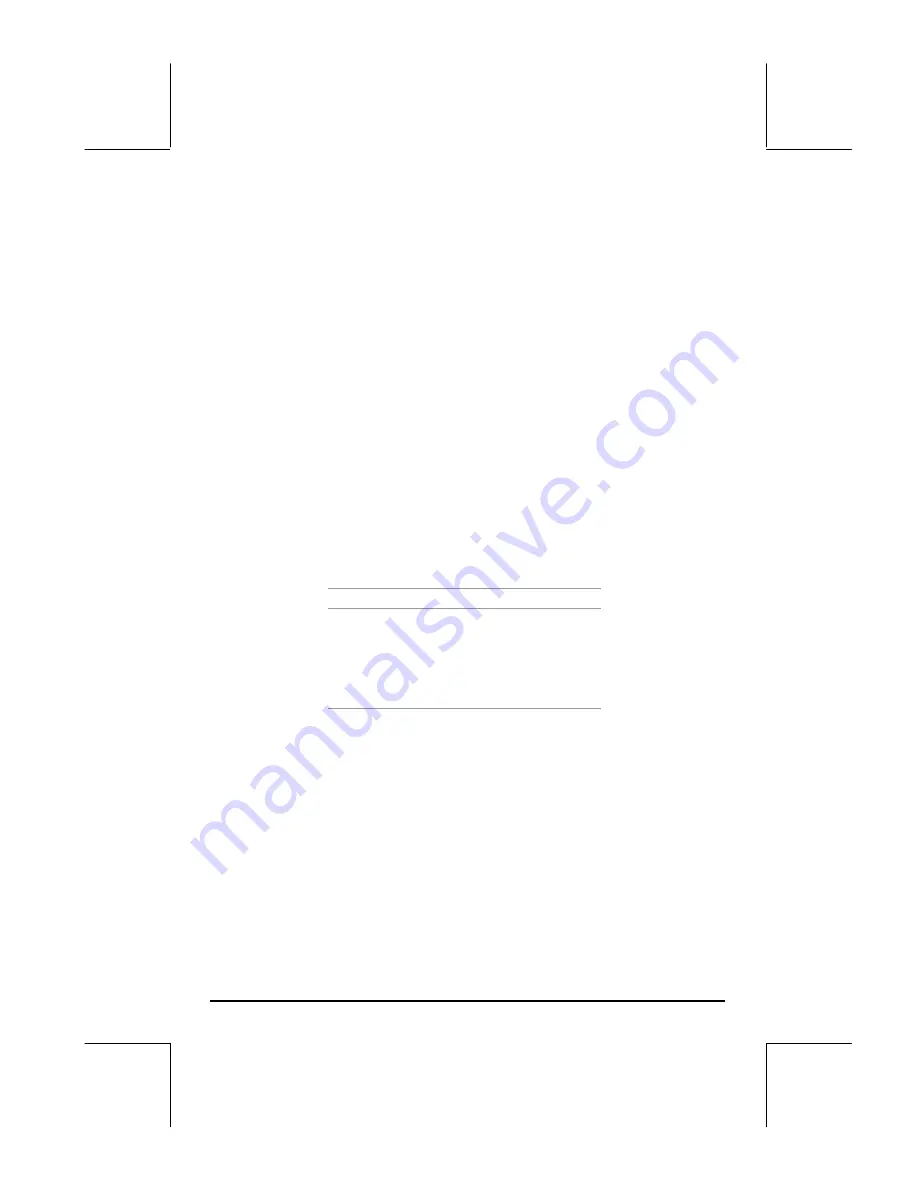
Page 18-64
yv
−
ABS SQ
Calculate SST
/
Calculate SSE/SST
NEG 1 +
√
Calculate r = [1–SSE/SST ]
1/2
“r”
TAG
Tag result as “r”
SWAP
Exchange stack levels 1 and 2
“SSE”
TAG
Tag result as SSE
»
Close
sub-program
4
»
Close
sub-program
3
»
Close sub-program 2
»
Close
sub-program
1
»
Close
main
program
Save this program under the name POLYR, to emphasize calculation of the
correlation coefficient r.
Using the POLYR program for values of p between 2 and 6 produce the
following table of values of the correlation coefficient, r, and the sum of
square errors, SSE:
p r
SSE
2 0.9971908
10731140.01
3 0.9999768 88619.36
4 0.9999999
7.48
5 0.9999999
8.92
6 0.9999998 432.61
While the correlation coefficient is very close to 1.0 for all values of p in the
table, the values of SSE vary widely. The smallest value of SSE corresponds to
p = 4. Thus, you could select the preferred polynomial data fitting for the
original x-y data as:
y = 20.92-2.61x-1.52x
2
+6.05x
3
+3.51x
4
.
Содержание 49g+
Страница 1: ...hp 49g graphing calculator user s guide H Edition 4 HP part number F2228 90006 ...
Страница 197: ...Page 5 30 LIN LNCOLLECT POWEREXPAND SIMPLIFY ...
Страница 377: ...Page 11 55 Function KER Function MKISOM ...
Страница 457: ...Page 13 26 In the right hand side figure above we are using the line editor to see the series expansion in detail ...
Страница 775: ...Page 26 10 the location of the backup battery in the top compartment at the back of the calculator ...
Страница 838: ...Page L 5 ...






























