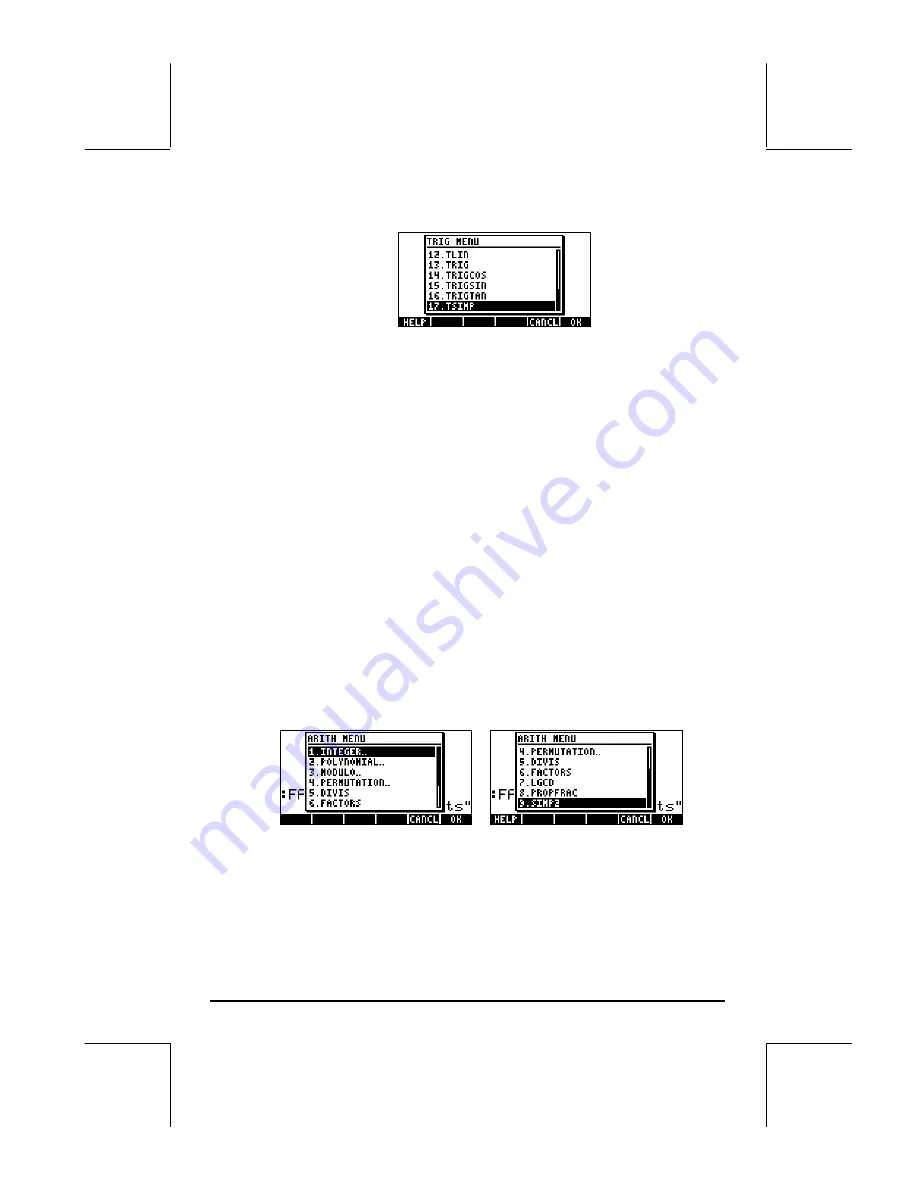
Page 5-9
These functions allow to simplify expressions by replacing some category of
trigonometric functions for another one. For example, the function ACOS2S
allows to replace the function
arccosine
(acos(x)) with its expression in terms
of
arcsine
(asin(x)).
Description of these commands and examples of their applications are
available in the calculator’s help facility (
IL
@HELP
). The user is invited to
explore this facility to find information on the commands in the TRIG menu.
Notice that the first command in the TRIG menu is the HYPERBOLIC menu,
whose functions were introduced in Chapter 2.
Functions in the ARITHMETIC menu
The ARITHMETIC menu contains a number of sub-menus for specific
applications in number theory (integers, polynomials, etc.), as well as a
number of functions that apply to general arithmetic operations. The
ARITHMETIC menu is triggered through the keystroke combination
„Þ
(associated with the
1
key). With system flag 117 set to
CHOOSE
boxes
,
„Þ
shows the following menu:
Out of this menu list, options 5 through 9 (
DIVIS, FACTORS, LGCD,
PROPFRAC, SIMP2
) correspond to common functions that apply to integer
numbers or to polynomials. The remaining options (
1. INTEGER
,
2.
POLYNOMIAL
,
3. MODULO
, and
4. PERMUTATION
) are actually sub-menus
Содержание 49g+
Страница 1: ...hp 49g graphing calculator user s guide H Edition 4 HP part number F2228 90006 ...
Страница 197: ...Page 5 30 LIN LNCOLLECT POWEREXPAND SIMPLIFY ...
Страница 377: ...Page 11 55 Function KER Function MKISOM ...
Страница 457: ...Page 13 26 In the right hand side figure above we are using the line editor to see the series expansion in detail ...
Страница 775: ...Page 26 10 the location of the backup battery in the top compartment at the back of the calculator ...
Страница 838: ...Page L 5 ...






























