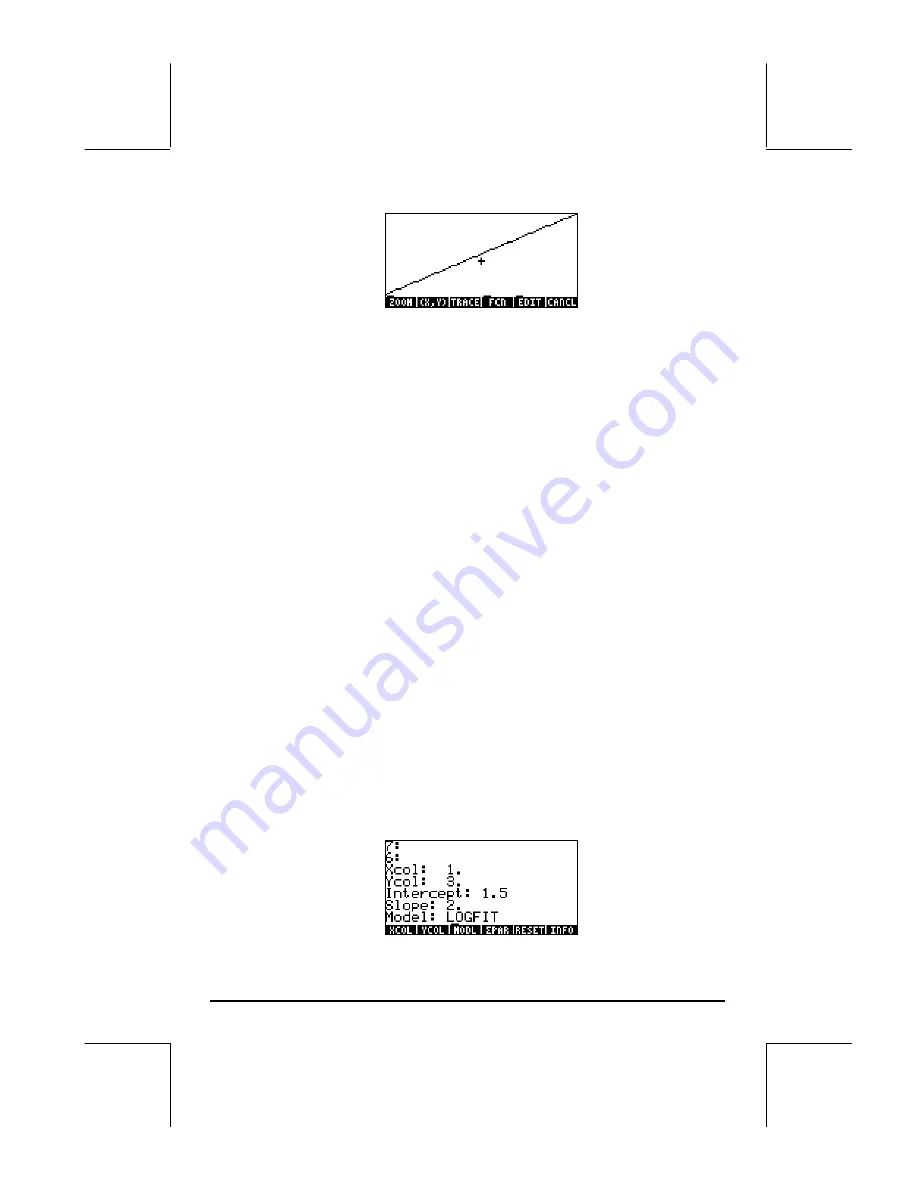
Page 18-20
@CANCL
returns to main display
•
Determine the fitting equation and some of its statistics:
@)STAT
@)FIT@ @£LINE
produces
'1.5+2*X'
@@@LR@@@
produces
Intercept: 1.5, Slope: 2
3
@PREDX
produces
0.75
1
@PREDY
produces
3.
50
@CORR
produces
1.0
@@COV@@
produces
23.04
L
@PCOV
produces
19.74…
•
Obtain summary statistics for data in columns 1 and 2:
@)STAT
@)SUMS
:
@@@£X@@
produces 38.5
@@@£Y@@
produces 87.5
@@£X2@
produces 280.87
@@£Y2@
produces 1370.23
@@£XY@
produces
619.49
@@@N£@@
produces 7
•
Fit data using columns 1 (x) and 3 (y) using a logarithmic fitting:
L
@)STAT
@)£PAR
3
@YCOL
select Ycol = 3, and
@)MODL
@LOGFI
select Model = Logfit
Содержание 49g+
Страница 1: ...hp 49g graphing calculator user s guide H Edition 4 HP part number F2228 90006 ...
Страница 197: ...Page 5 30 LIN LNCOLLECT POWEREXPAND SIMPLIFY ...
Страница 377: ...Page 11 55 Function KER Function MKISOM ...
Страница 457: ...Page 13 26 In the right hand side figure above we are using the line editor to see the series expansion in detail ...
Страница 775: ...Page 26 10 the location of the backup battery in the top compartment at the back of the calculator ...
Страница 838: ...Page L 5 ...






























