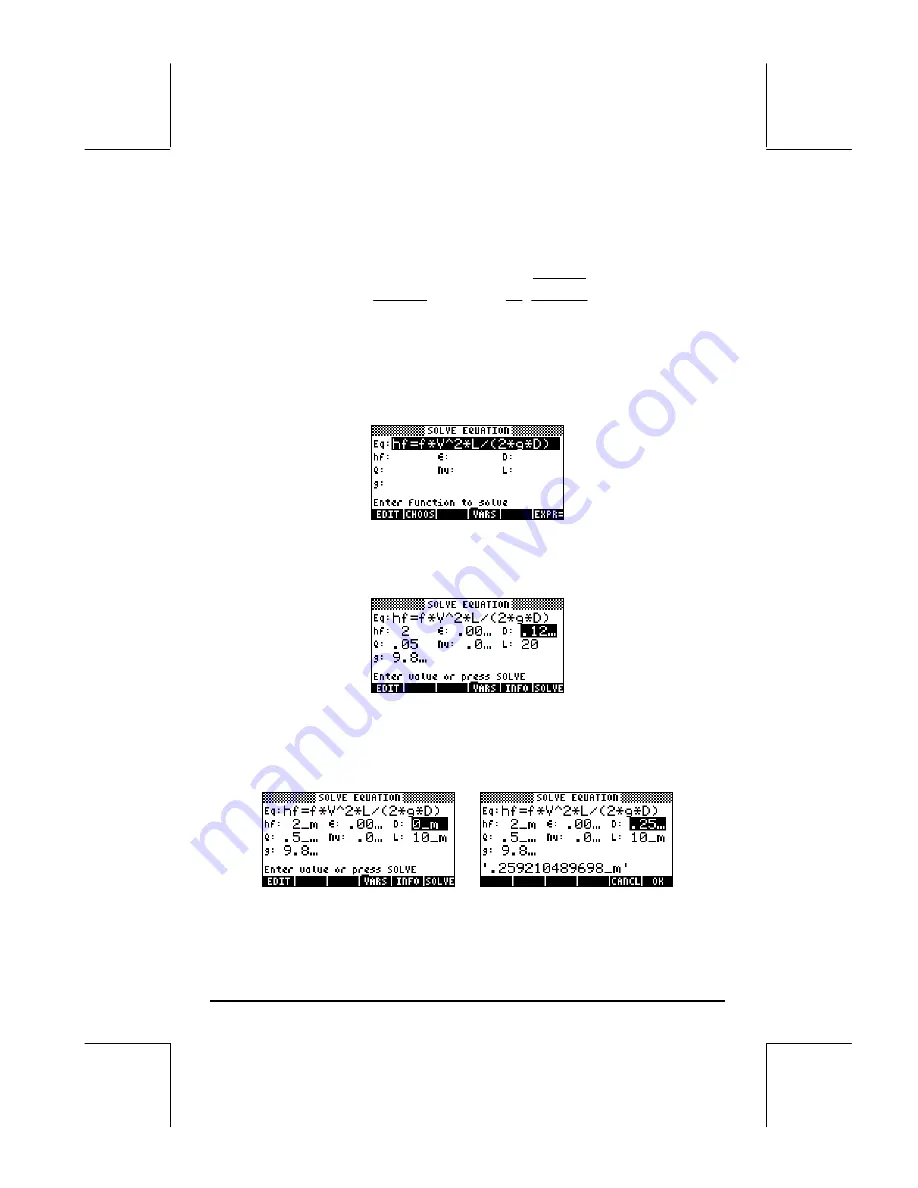
Page 6-23
Thus, the equation we are solving, after combining the different variables in
the directory, is:
⋅
=
Nu
D
QD
D
DARCY
gD
L
Q
h
f
4
/
,
8
2
5
2
2
π
ε
π
The combined equation has primitive variables:
h
f
, Q, L, g, D,
ε
,
and
Nu
.
Launch the numerical solver
(
‚Ï
@@OK@@
)
to see the primitive variables
listed in the SOLVE EQUATION input form:
Suppose that we use the values hf = 2 m,
ε
= 0.00001 m, Q = 0.05 m
3
/s,
Nu = 0.000001 m
2
/s, L = 20 m, and g = 9.806 m/s
2
, find the diameter D.
Enter the input values, and solve for D, The solution is: 0.12, i.e., D = 0.12
m.
If the equation is dimensionally consistent, you can add units to the input
values, as shown in the figure below. However, you must add those units to
the initial guess in the solution. Thus, in the example below we place 0_m in
the D: field before solving the problem. The solution is shown in the screen to
the right:
Press
`
to return to normal calculator display. The solution for D will be
listed in the stack.
Содержание 49g+
Страница 1: ...hp 49g graphing calculator user s guide H Edition 4 HP part number F2228 90006 ...
Страница 197: ...Page 5 30 LIN LNCOLLECT POWEREXPAND SIMPLIFY ...
Страница 377: ...Page 11 55 Function KER Function MKISOM ...
Страница 457: ...Page 13 26 In the right hand side figure above we are using the line editor to see the series expansion in detail ...
Страница 775: ...Page 26 10 the location of the backup battery in the top compartment at the back of the calculator ...
Страница 838: ...Page L 5 ...






























