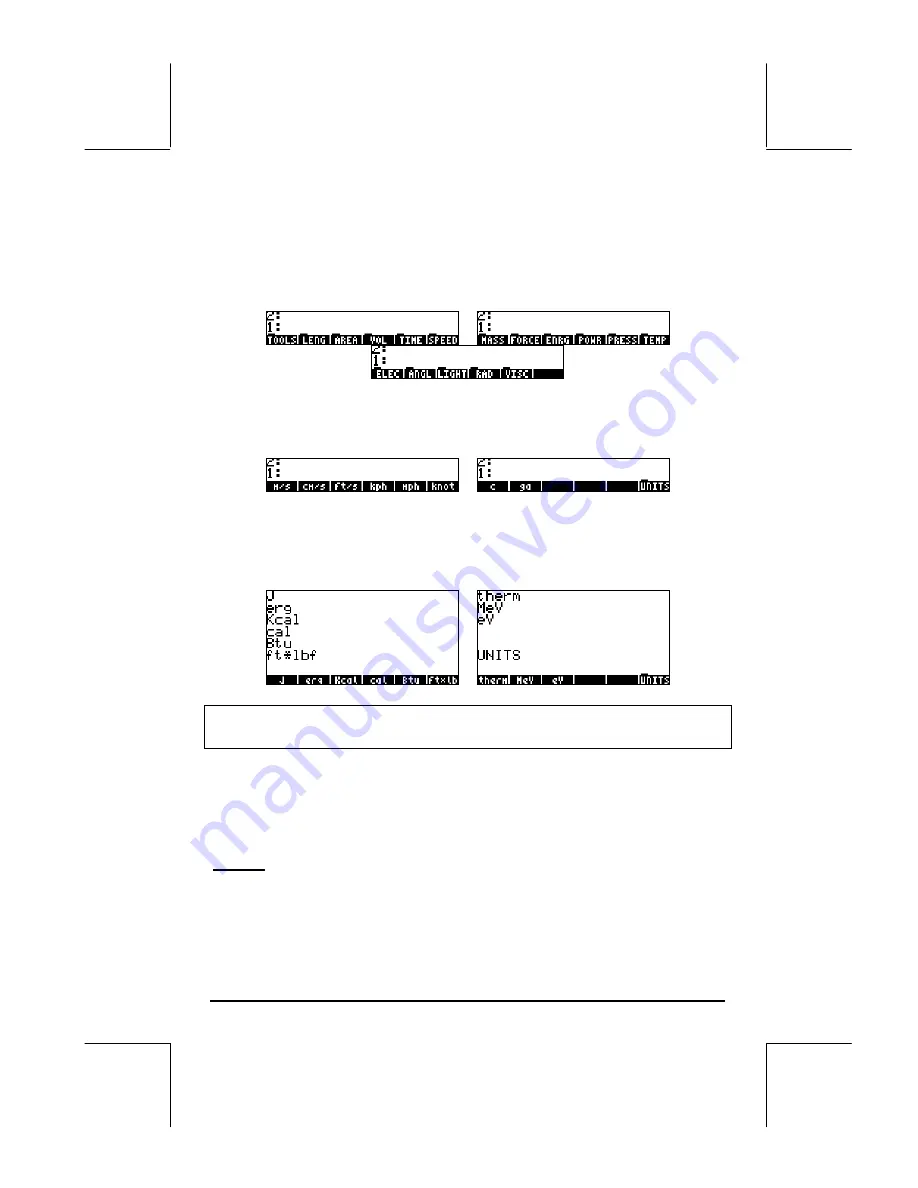
Page 3-18
For extensive operations with units SOFT menus provide a more convenient
way of attaching units. Change system flag 117 to SOFT menus (see
Chapter 1), and use the keystroke combination
‚Û
to get the following
menus. Press
L
to move to the next menu page.
Pressing on the appropriate soft menu key will open the sub-menu of units for
that particular selection. For example, for the
@)SPEED
sub-menu, the following
units are available:
Pressing the soft menu key
@)UNITS
will take you back to the UNITS menu.
Recall that you can always list the full menu labels in the screen by using
‚˜
, e.g., for the
@)ENRG
set of units the following labels will be listed:
Note:
Use the
L
key or the
„«
keystroke sequence to navigate
through the menus.
Available units
The following is a list of the units available in the UNITS menu. The unit
symbol is shown first followed by the unit name in parentheses:
LENGTH
m (meter), cm (centimeter), mm (millimeter), yd (yard), ft (feet), in (inch), Mpc
(Mega parsec), pc (parsec), lyr (light-year), au (astronomical unit), km
(kilometer), mi (international mile), nmi (nautical mile), miUS (US statute mile),
Содержание 49g+
Страница 1: ...hp 49g graphing calculator user s guide H Edition 4 HP part number F2228 90006 ...
Страница 197: ...Page 5 30 LIN LNCOLLECT POWEREXPAND SIMPLIFY ...
Страница 377: ...Page 11 55 Function KER Function MKISOM ...
Страница 457: ...Page 13 26 In the right hand side figure above we are using the line editor to see the series expansion in detail ...
Страница 775: ...Page 26 10 the location of the backup battery in the top compartment at the back of the calculator ...
Страница 838: ...Page L 5 ...






























