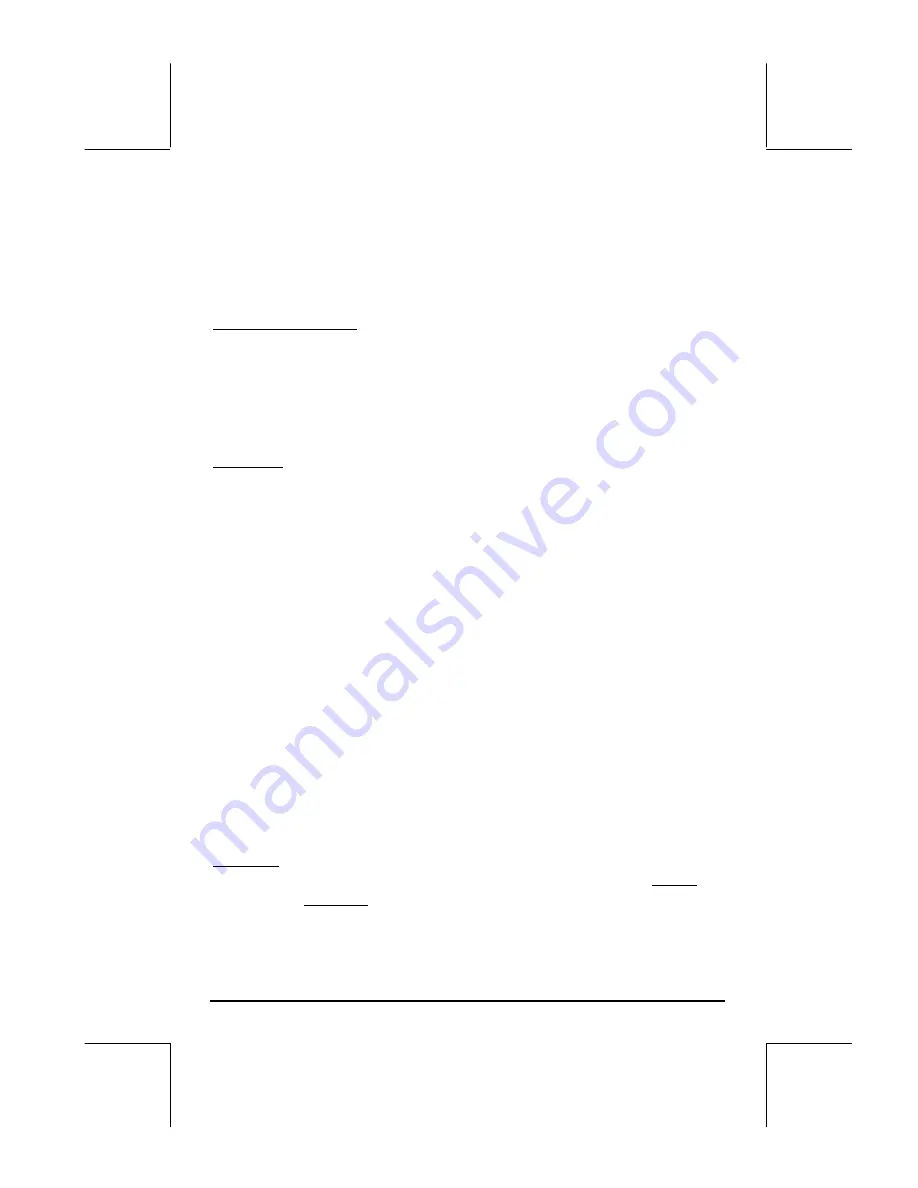
Page 18-5
Coefficient of variation
The coefficient of variation of a sample combines the mean, a measure of
central tendency, with the standard deviation, a measure of spreading, and is
defined, as a percentage, by: V
x
= (s
x
/
x)100.
Sample vs. population
The pre-programmed functions for single-variable statistics used above can be
applied to a finite population by selecting the
Type: Population
in the
SINGLE-VARIABLE STATISTICS
screen. The main difference is in the values
of the variance and standard deviation which are calculated using n in the
denominator of the variance, rather than (n-1).
Example 3 -- If you were to repeat the exercise in Example 1 of this section,
using
Population
rather than
Sample
as the
Type
, you will get the same
values for the mean, total, maximum, and minimum. The variance and
standard deviation, however, will be given by: Variance: 0.852, Std Dev:
0.923.
Obtaining frequency distributions
The application
2. Frequencies..
in the STAT menu can be used to obtain
frequency distributions for a set of data. Again, the data must be present in
the form of a column vector stored in variable
Σ
DAT. To get started, press
‚Ù˜
@@@OK@@@
. The resulting input form contains the following fields:
Σ
DAT
:
the matrix containing the data of interest.
Col
:
the column of
Σ
DAT that is under scrutiny.
X-Min
:
the minimum class boundary (default = -6.5).
Bin Count
:
the number of classes(default = 13).
Bin Width
:
the uniform width of each class (default = 1).
Definitions
To understand the meaning of these parameters we present the following
definitions: Given a set of n data values: {x
1
, x
2
, …, x
n
} listed in no particular
order, it is often required to group these data into a series of classes
by
counting the frequency or number of values corresponding to each class.
(Note: the calculators refers to classes as bins).
Содержание 49g+
Страница 1: ...hp 49g graphing calculator user s guide H Edition 4 HP part number F2228 90006 ...
Страница 197: ...Page 5 30 LIN LNCOLLECT POWEREXPAND SIMPLIFY ...
Страница 377: ...Page 11 55 Function KER Function MKISOM ...
Страница 457: ...Page 13 26 In the right hand side figure above we are using the line editor to see the series expansion in detail ...
Страница 775: ...Page 26 10 the location of the backup battery in the top compartment at the back of the calculator ...
Страница 838: ...Page L 5 ...






























