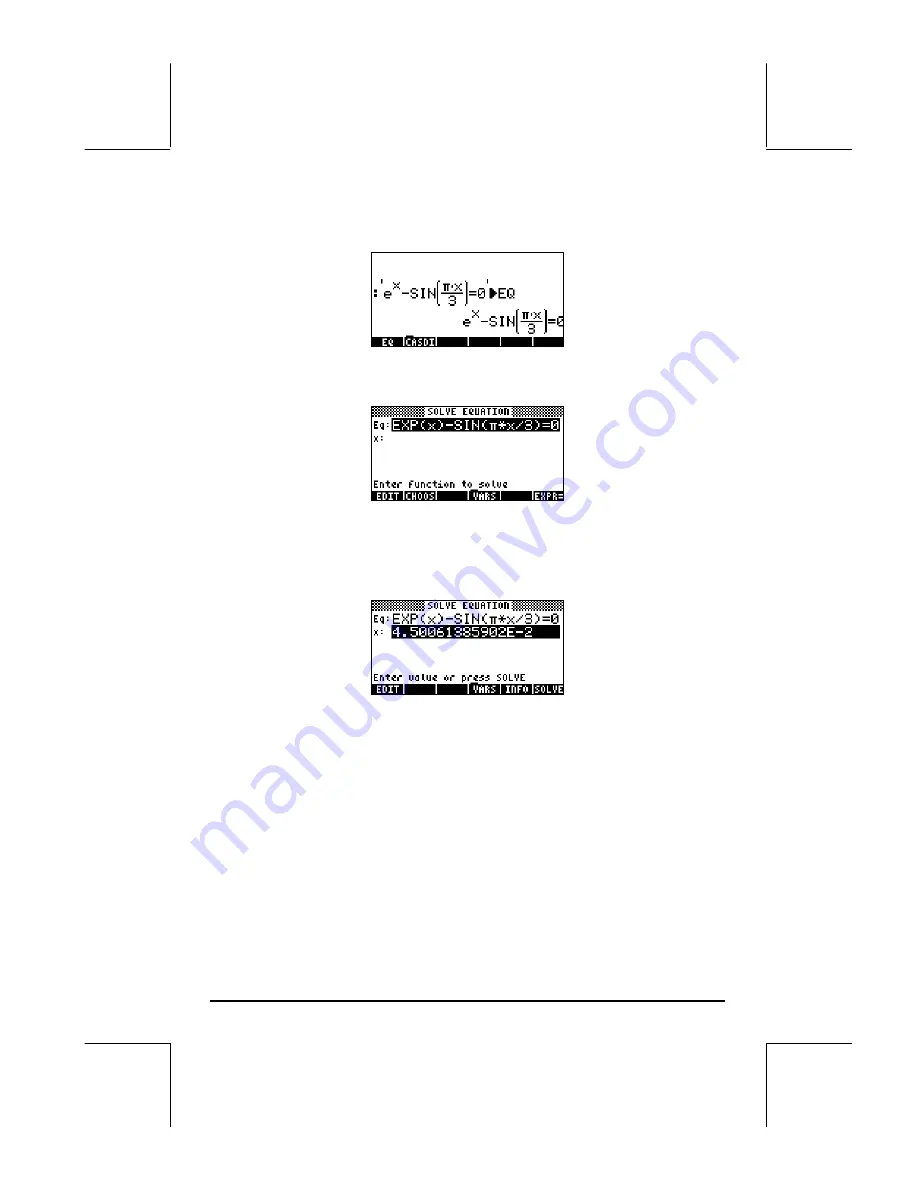
Page 6-15
Press
J
to see the newly created EQ variable:
Then, enter the SOLVE environment and select
Solve equation…
, by using:
‚Ï
@@OK@@
. The corresponding screen will be shown as:
The equation we stored in variable EQ is already loaded in the
Eq
field in the
SOLVE EQUATION input form. Also, a field labeled
x
is provided. To solve
the equation all you need to do is highlight the field in front of X: by using
˜
, and press
@SOLVE@
. The solution shown is X: 4.5006E-2:
This, however, is not the only possible solution for this equation. To obtain a
negative solution, for example, enter a negative number in the X: field before
solving the equation. Try
3\
@@@OK@@
˜
@SOLVE@
. The solution is now X: -
3.045.
Solution procedure for
Equation Solve...
The numerical solver for single-unknown equations works as follows:
•
It lets the user type in or
@CHOOS
an equation to solve.
•
It creates an input form with input fields corresponding to all variables
involved in equation stored in variable EQ.
•
The user needs to enter values for all variables involved, except one.
Содержание 49g+
Страница 1: ...hp 49g graphing calculator user s guide H Edition 4 HP part number F2228 90006 ...
Страница 197: ...Page 5 30 LIN LNCOLLECT POWEREXPAND SIMPLIFY ...
Страница 377: ...Page 11 55 Function KER Function MKISOM ...
Страница 457: ...Page 13 26 In the right hand side figure above we are using the line editor to see the series expansion in detail ...
Страница 775: ...Page 26 10 the location of the backup battery in the top compartment at the back of the calculator ...
Страница 838: ...Page L 5 ...






























